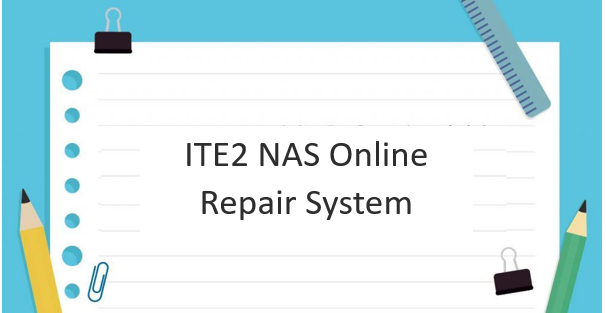How to Keep Your Files Safe? Choose ITE2 NAS!
How to keep your files safe? Nowadays, everyone’s computer and mobile phone contain lots of precious files and personal information.
In the past, we all back up our data by USB, hard drive, online cloud storage and other backup tools.
However, none of them can make a perfect balance between convenience and security at the same time.
ITE2 NAS combine user experiences, convenience, and security all in one device.
Let NAS no more the proper noun only for professionals but for everybody can understand.
Everyone including first-time users can easily share and backup files by ITE2 NAS!
For more backup information, please go to: https://blog.ite2nas.com/20180331-backup-day/