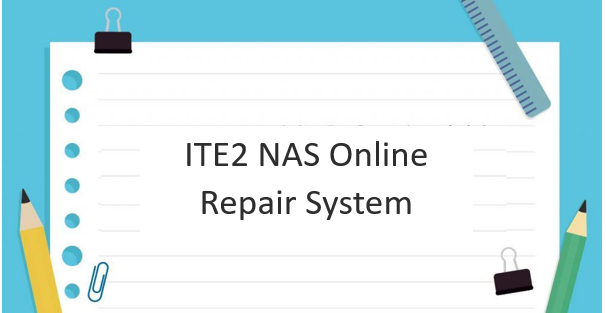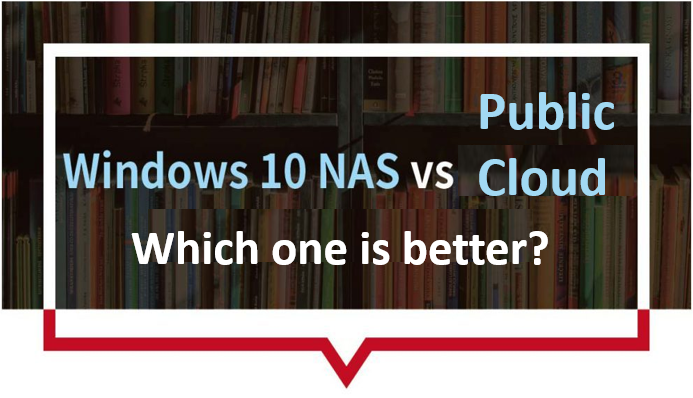What Makes Windows 10 NAS So Special?
What makes Windows 10 NAS so unique and what’s the difference between Windows 10 NAS and traditional NAS?
First, Windows 10 NAS keep the original NAS features.
When you log in to the exclusive website interface or exclusive APP, you can access your files by connecting.
It also keeps the usual personal computer features.
For example, when you connect NAS to monitor, it just like a regular computer perfectly for your work. So this NAS is suitable for the user that understand and familiar with Windows operation system.
Alternatively, the enterprise that their management system or software are based on Windows operation system.
So, what are other applications on Windows 10 NAS that have both computer and NAS features?
What problem that it can solve for regular users? For more information, please see the following introduction!