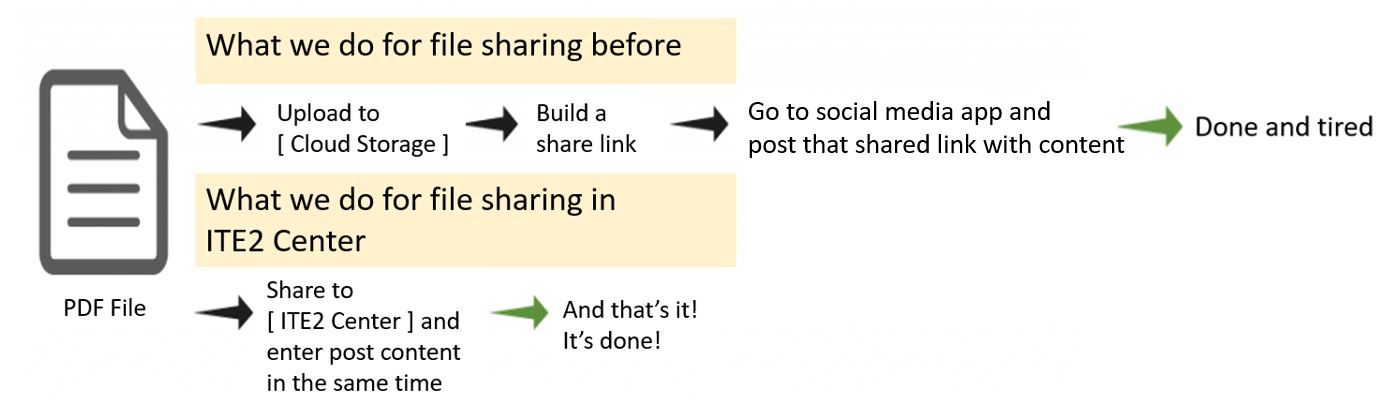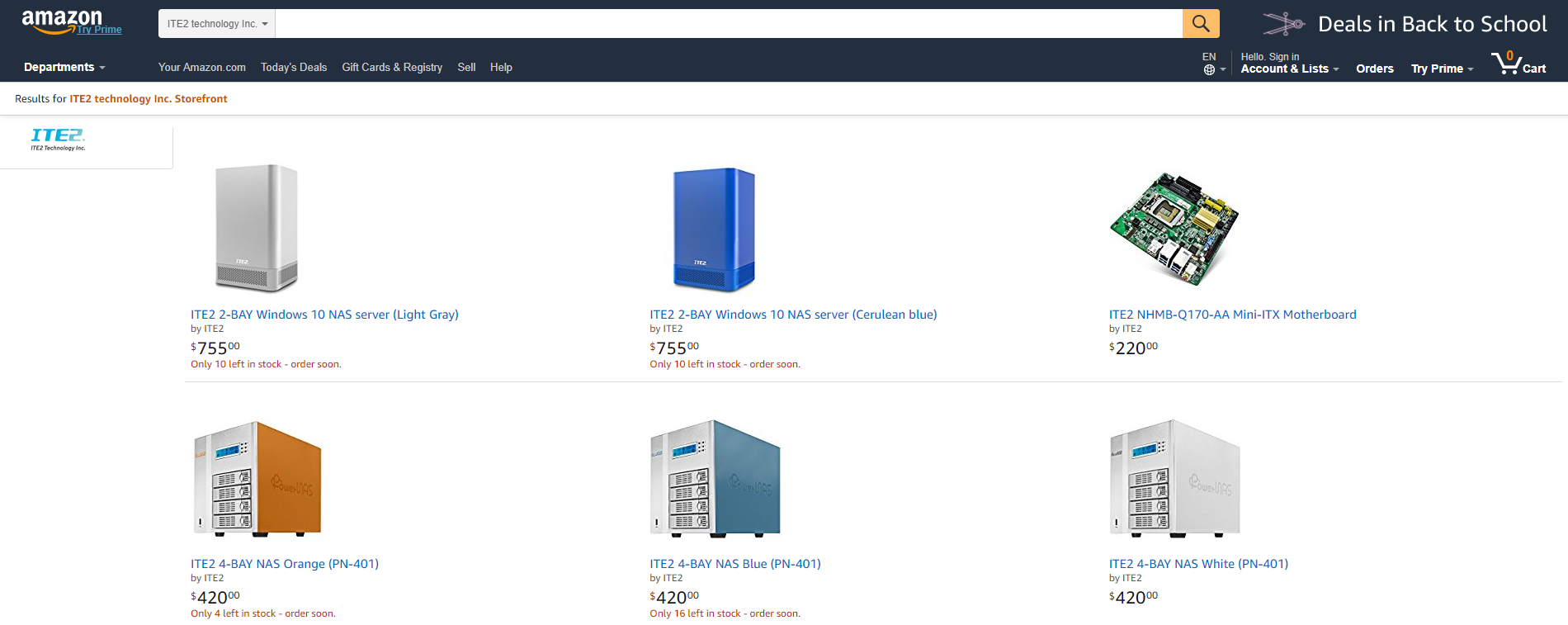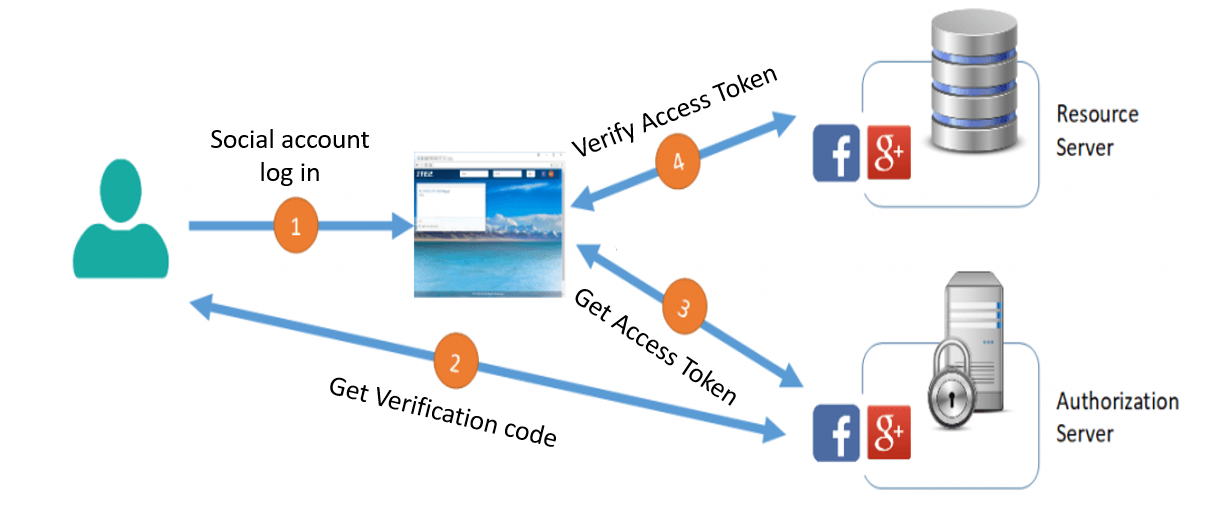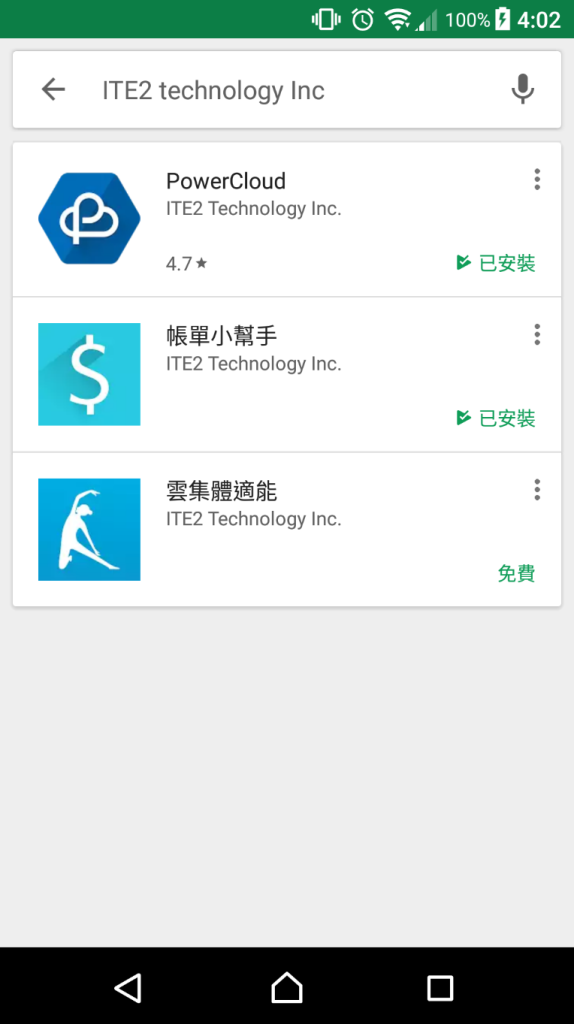When you are self-employed and always have full of business ideas, you may put your thoughts into a random notebook or store them in your computer. However, after a long time, there sure will have tons of information all over everywhere and hard to find the right thing you need. Not to mention if you lose your paper works or leave your computer. If that so, you can only use your memory to retrieve those ideas you have. However, this is a total waste of time, and sometimes ideas just fade away. So ITE2 NAS provides a solution that suitable for this kind of storage problem. It is MicroBlog on NAS’s PDM platform.
ITE2 NAS PDM provides MicroBlog which can help you record every idea you have, besides the normal text. NAS MicroBlog can also add images to help you put your ideas more precisely. Moreover, each MicroBlog is recorded by timeline, so you can search them by time bar to locate what you need. And, here comes the best part! If you need to use NAS from another device, you can just setup your DDNS in the ITE2 NAS. After set up, you can log-in to your MicroBlog on PDM in everywhere. Also, all users who have ITE2 NAS account can access this function too. So you can use this MicroBlog space to share business ideas to your workmates or even use the space as an online recording meeting room.