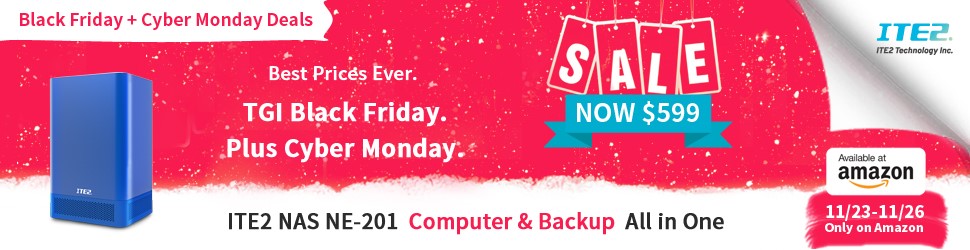Install PLEX Multimedia Software on ITE2 NAS
Last time we introduced PLEX
(For more information, please refer to: PLEX Software – Combination of Multimedia Server and Player!).
In this post, let’s take a look at how to install PLEX in ITE2 NAS and how to access audio and video files in the NAS!
In this example, we prepared the 2-Bays NAS model: NE-201. With the built-in Windows 10 IoT Enterprise OS, NE-201 can be regarded as a convenient lightweight desktop PC and quickly get all the required programs.
So, let’s begin to enjoy the convenience of the Windows 10 OS now!