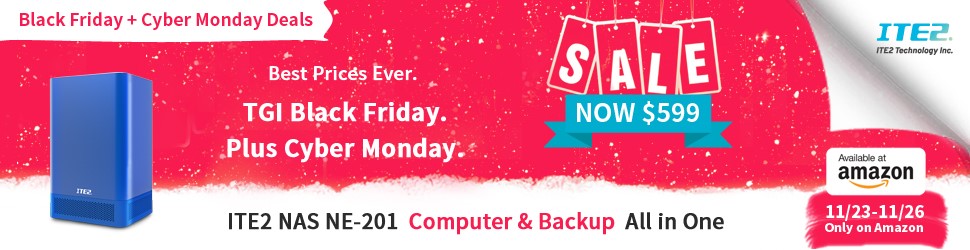ITE2 GIVE YOU THE BEST TECH DEALS ON BLACK FRIDAY!
November 23 is Black Friday, while Cyber Monday will be on November 26.
Expect to see great deals across the whole weekend from a variety of retailers, but for Amazon, it’s set to be an even longer period.
With Black Friday less than a month away, many NAS buyers are already starting to get itchy trigger fingers. Never fear. So ITE2 Technology Inc. will not forget to bring the customer the hottest tech gifts on network attached storage.
This holiday season, let ITE2 give you the gift of tech with ITE2 NAS NE-201, the first and the only Windows 10 NAS on the market.