Replace a HDD in ITE2 NAS
When the hard drive damage, go to [Settings > HDD Management > Space Management] and we can see the status became Unsafe. Please follow these steps to replace a HDD.
![Go to [Space Management] and we can see the status became Unsafe.](https://blog.ite2nas.com/wp-content/uploads/2020/10/ReplaceHDD_1.png)
When the hard drive damage, go to [Settings > HDD Management > Space Management] and we can see the status became Unsafe. Please follow these steps to replace a HDD.
![Go to [Space Management] and we can see the status became Unsafe.](https://blog.ite2nas.com/wp-content/uploads/2020/10/ReplaceHDD_1.png)
In “HDD Management Part II”, we will introduce folder management, how to expand space size and add hot spare.
In HDD Management page, you can review hard drive information, space management, and folder management in this NAS.
In ITE2 NAS [Settings/Network Management] Page, You can set up IP, Wi-Fi, and DDNS settings for you ITE2 NAS. [IP settings] and [Wi-Fi settings] is based on the network settings in Windows 10. [DDNS settings] is the special feature, when you are in external network, you still can access files by a unique URL.
On User Management page, You can create, delete, edit and setting permission to each Local Users and Social Users.
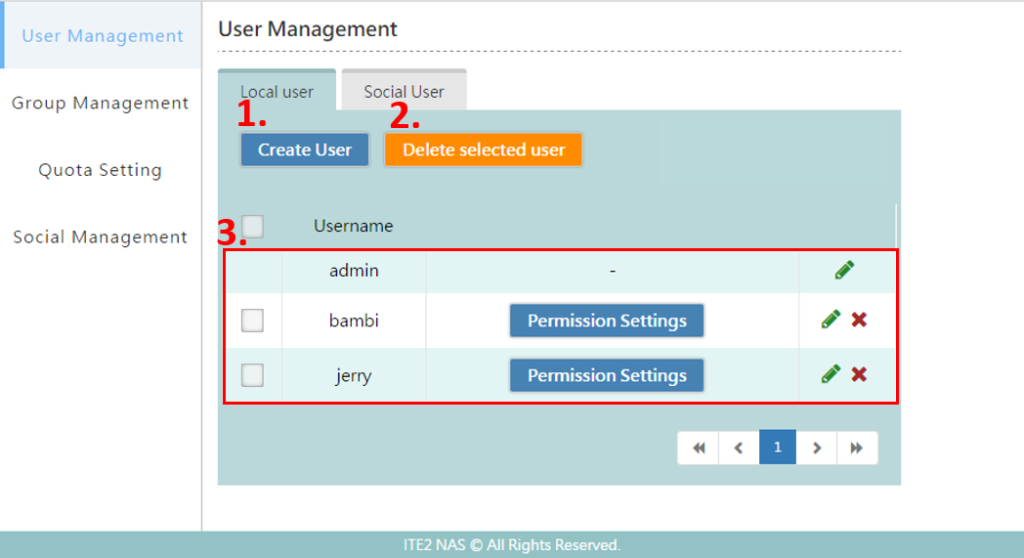
ITE2 NAS is a good helper for data storage and information sharing!
It has three main useful applications.
You not only can save files on ITE2 NAS and also can sharing information on ITE2 NAS.