[Windows 10 NAS] Best Deal Coming!
🎉🎉🎉Lifetime Promotion🎉🎉🎉
![[Windows 10 NAS] Best Deal Coming!](https://blog.ite2nas.com/wp-content/uploads/2018/07/NAS降價廣告-官網-1140x500-01.jpg)
PDM 1.2.5.0 version add upload folder feature to help the user quickly to upload multiple folders and files.
There are two ways to upload folder on PDM interface, [Upload Folder Icon] and [Drag Folder and Upload].
For more details, please refer to the following introduction.
(Note: IE browser do not support upload folder function)
PDM 1.2.5.0 version add [Drag File and Upload] and [Upload Task Management] features help user easily to upload files.
So, when user upload files to NAS, there should pop up a [Upload Task Processing] status on the right down corner.
The user can also click [Check Upload Task Progress] icon to review the task uploading progress.
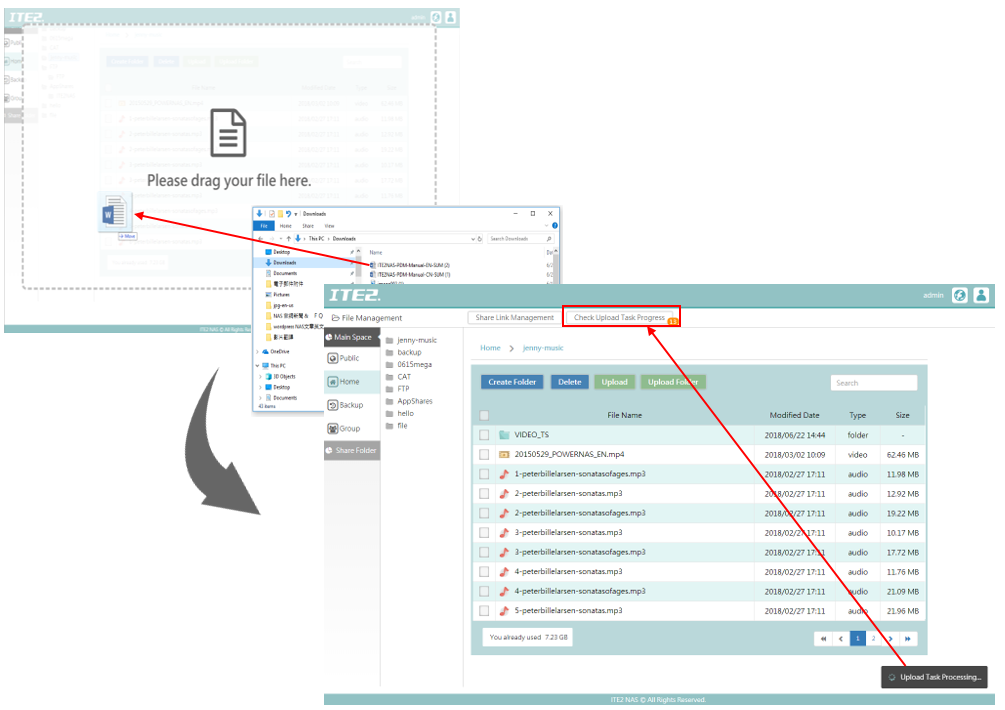
What do you need to set up static IP?
Please try to think on one situation, if you always log in to your ITE2 NAS by IP address 192.168.0.XX.
Somehow in someday, you cannot connect to your NAS by IP address anymore, but ITE2 NAS works fine like usual, what is happening?
It may cause by the reason for the network device doesn’t work, or it may be the reason that your IP address has changed.
Someone may ask, what causes the IP address changed?
It is because ITE2 NAS will use assign IP address automatically, but if device encounter network device or ITE2 NAS reboot, under these two factors, IP address may have a chance to re-assign.
To solve this problem, we only need to set up static IP for ITE2 NAS! Sounds easy, right?
For operation steps, please refer to the following post!
PowerCloud 4.1.1 version has updated a new backup function in order to let user enable to backup their mobile phone images to NAS.
Click [Backup] and make sure the backup path, then click [Start Backup].
After the backup process starts, PowerCloud should switch to the backup page to do the backup process, you can still switch to another page to do other operation, and it won’t affect backup.
(Please note that PowerCloud backup operation only runs in the foreground and do not run in the background.)

Windows 10 NAS route structure introduction:
ITE2 Technology Inc. ITE2 NAS adopt Windows 10 OS.
So in the ITE2 NAS PDM interface: File Management can be related to the local drive’s route, like [Local Disk: C] corresponds to [System Drive]; [Local Disk: D] correspond to [Main Space]; [Local Disk: E, F, G…] correspond to [Share Folder in Partition Drive].
In the following post, we will introduce each drive and it correspond relationship.