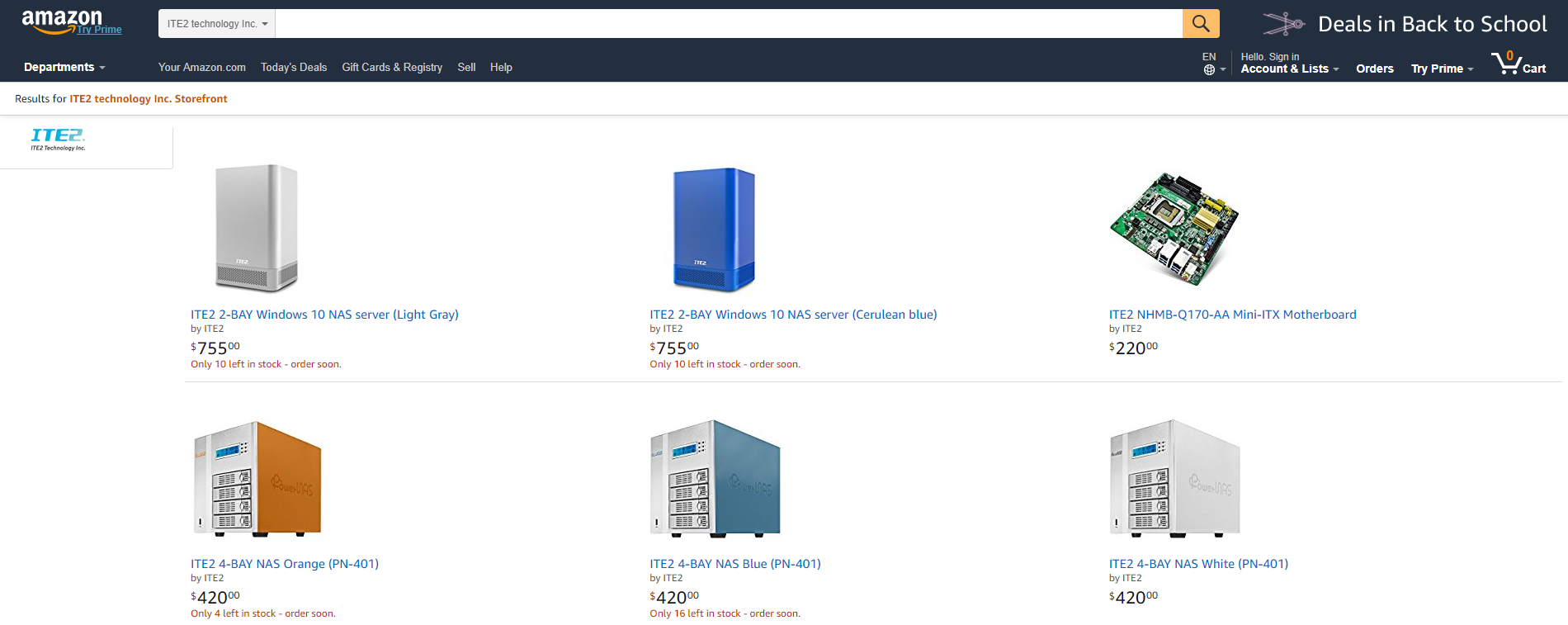Restore Linux NAS Storage Space & Replace HDD
If Linux NAS has damaged HDD, what can we do to replace HDD?
Don’t worry! If Linux NAS is under RAID 1, 5, 10 modes, and encounter single hard drive display [Warning] status or the RAID mode display [Downgrade] status.
You can use PDM [Space Management> Create hot spare] function, then you can replace damaged hard drive and restore all the storage space.
For more details, please refer to the following introduction!