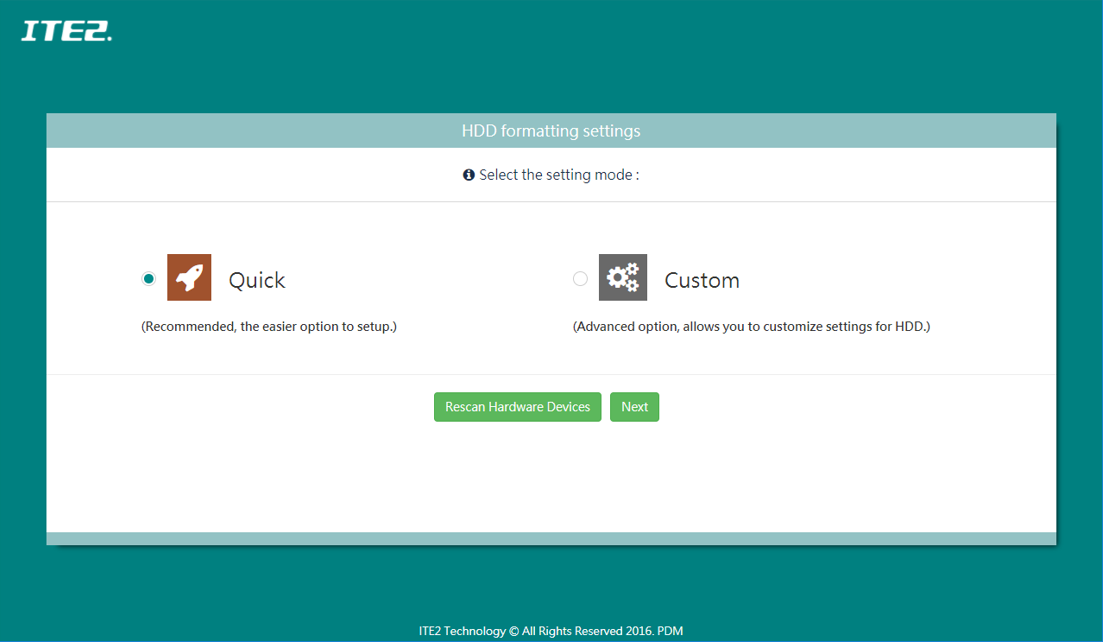[Windows 10 NAS] How to switch HDD under RAID 1 mode?
ITE2 Windows 10 NAS [NE-201] possesses RAID 1 mode function, which can help user lower the data loss risk if the HDD is broken.
NE-201 also owns hot-swap function, which can let the user switch single HDD while the NE-201 still on the operation.
However, please note that if you take out two HDDs, it will cause the system damage.
For the HDD switch operation, please refer to the following video and image instruction.