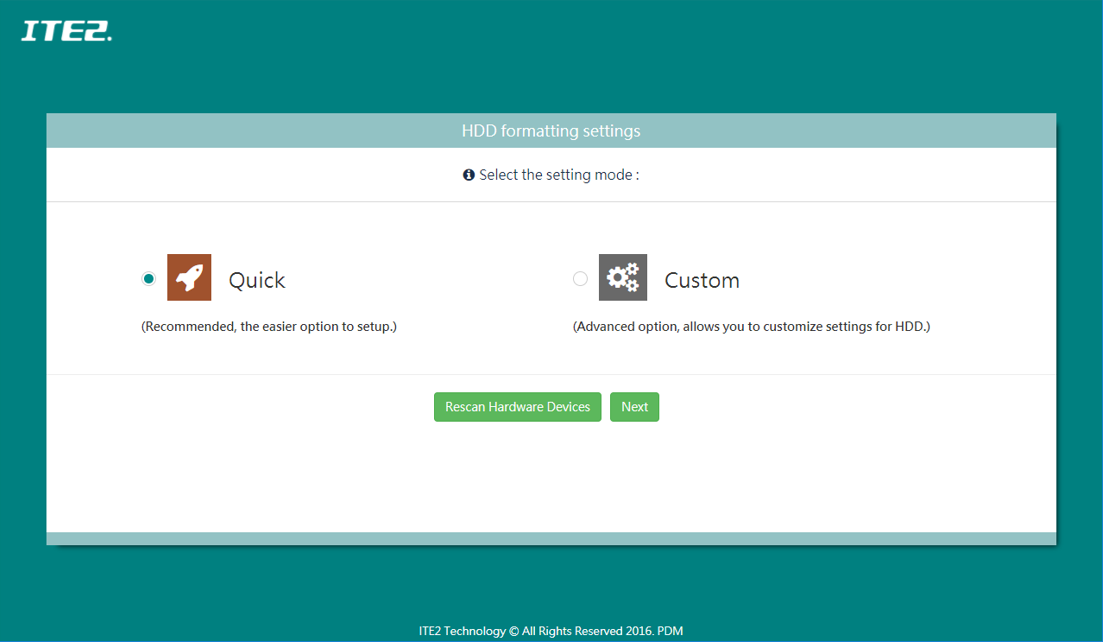Increase Windows 10 NAS Partition Capacity
Once we created the space for Windows 10 NAS, we can create more than one partition for our NAS. You surely can increase those partition capacity too.
You can directly view the local disk part in the Windows 10 OS interface.
If you like to upgrade the capacity, you can use the [Increase partition capacity] function in the PDM HDD Management.
Please see the following introduction for more information.