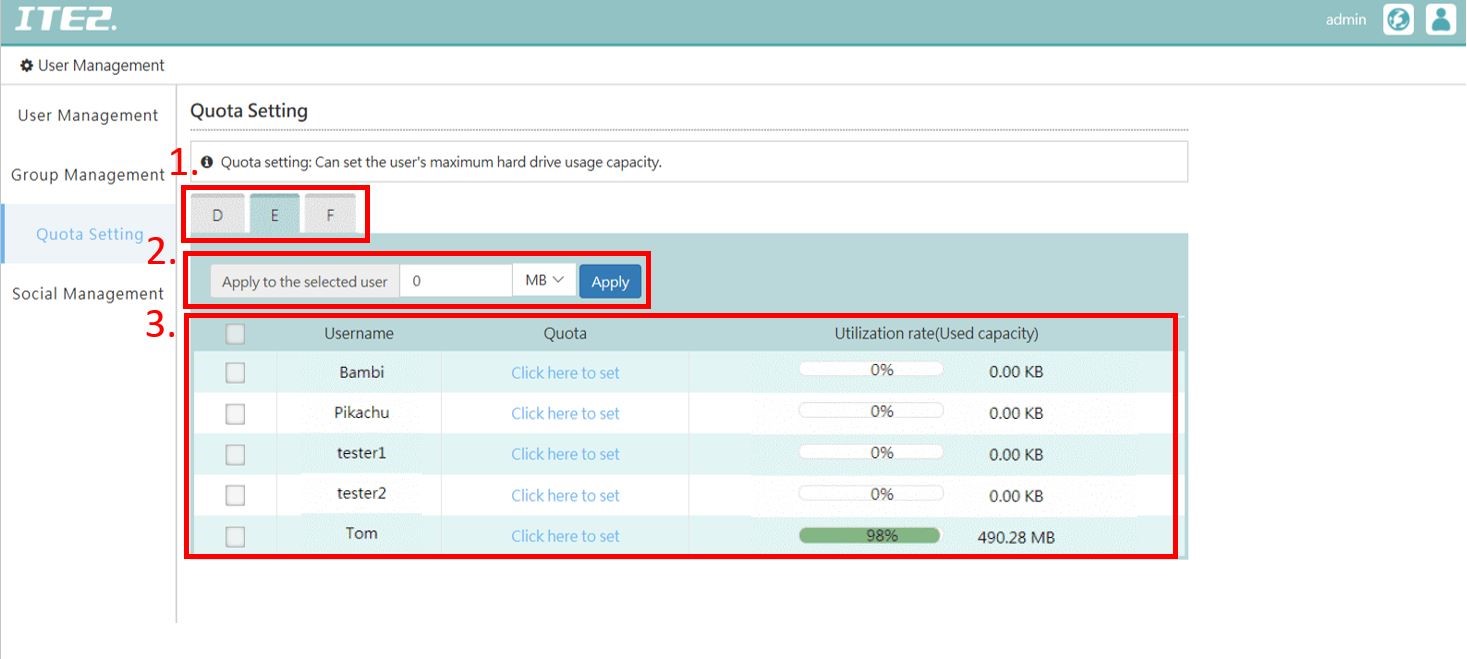Most people have experiences with cloud storage before. Like using Google Drive, One Drive, or Dropbox to save files. And that is why Ite2 Windows 10 NAS provide cloud storage function. No need to login to other cloud storage and buy more space for your precious files anymore. By our Windows 10 NAS file management, it is easy to save the file to the specified path just like your online cloud storage. No matter where you go, you can go online or use your phone app to manage all your files.
Of course, NAS cloud storage can not only manage your files but also can share data if you need! Let’s see the introduction for the Windows10 NAS cloud storage – file management!
NAS Cloud Storage – File Management
When you log in to the PDM (Power Data Manager) through a browser, press [File Management] on the main page. In the file management page, you can upload, download, delete, move and share any files on your NAS.