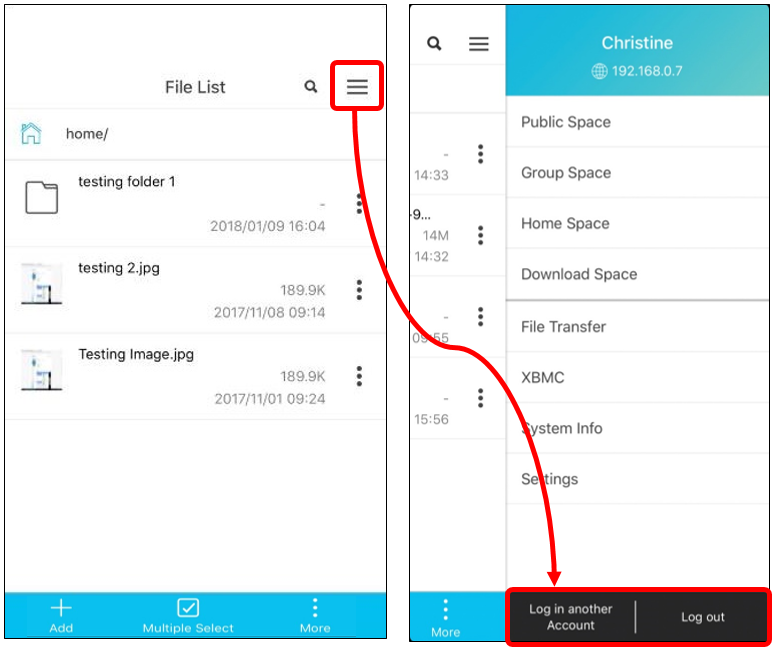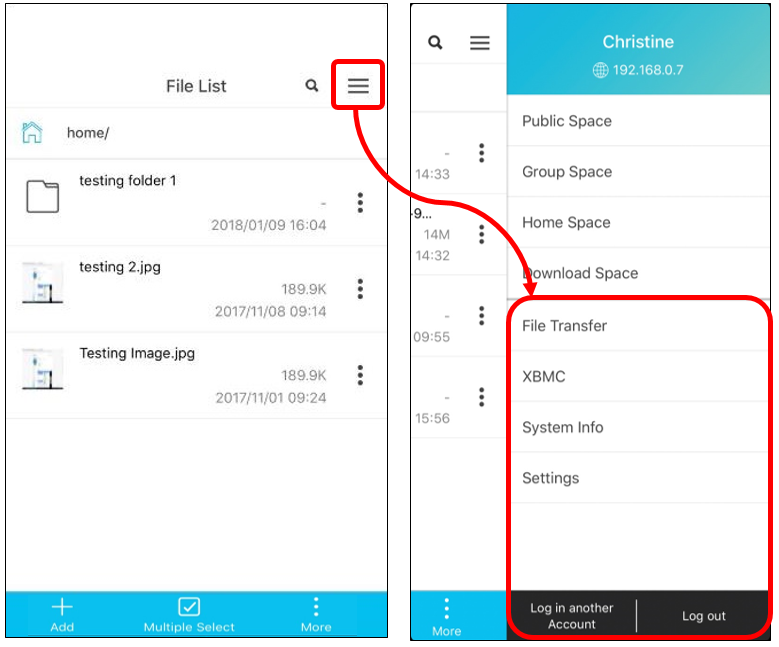Micro Blog Introduction (Windows 10 NAS)
In the PDM interface, ITE2 NAS provide Micro Blog function, which can use as a NAS share/announcement information platform. Even if the non-login user can still see the messages from NAS user.
In [Micro Blog] function, the regular user needs to open permission by admin user in [User Management] to start to use the feature.
After the regular user gets the permission they can create, edit, delete the [Micro Blog] they created.
Admin user has all the permission to edit and delete all the user’s micro blog. In the following post will introduce you how to use the [Micro Blog] functions.