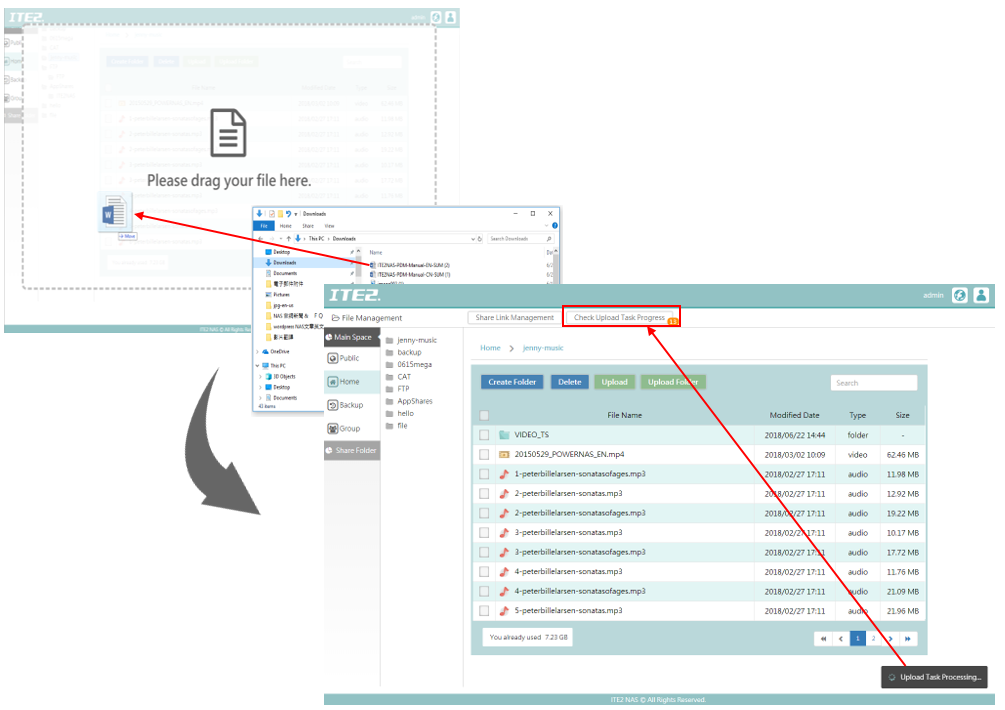[Windows 10 NAS] PDM File Operation
In PDM file operation, [File Management] is the function that most user usually use.
Just like file explore in Windows computer, user will do copy, cut, paste, delete and other movement to the folders or files.
In the following post, we will introduce you how to do copy, cut, paste and delete movement in PDM file management.

![[Windows 10 NAS] Best Deal Coming!](https://blog.ite2nas.com/wp-content/uploads/2018/07/NAS降價廣告-官網-1140x500-01.jpg)