PowerCloud File List Part 3 – Multiple Select and Thumbnail Function
In the PowerCloud file list post series, we have introduced the PowerCloud File List Part 1 – Single File Overview and the PowerCloud File List Part 2- Add Function.
In this post, we will introduce PowerCloud file list multiple select and thumbnail function.

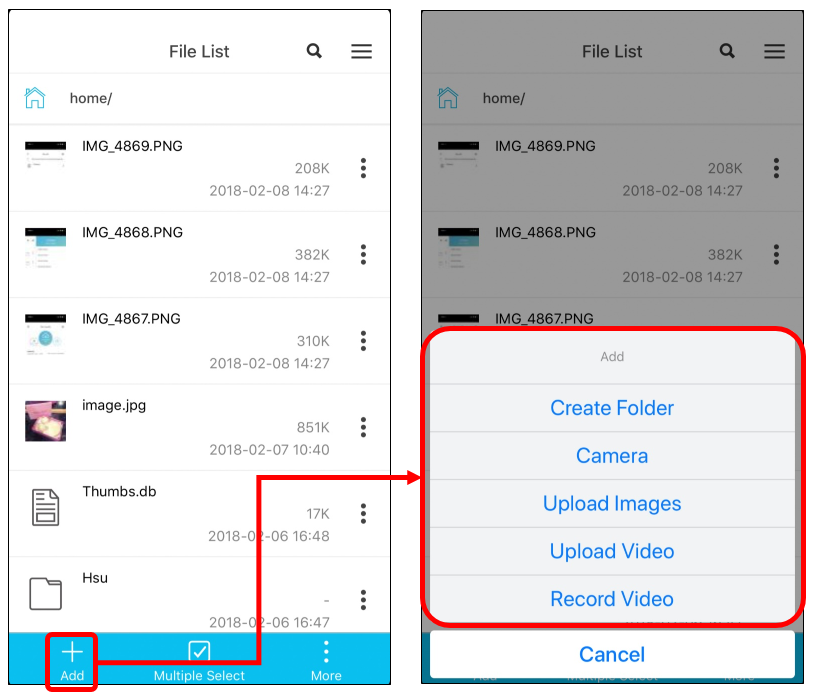
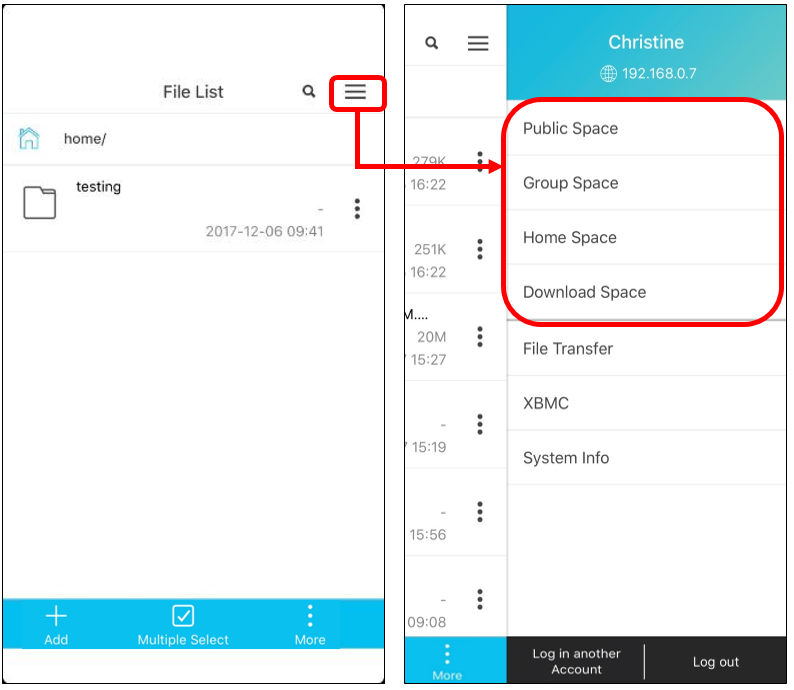
 icon to view another folder on this mobile phone.
icon to view another folder on this mobile phone.
