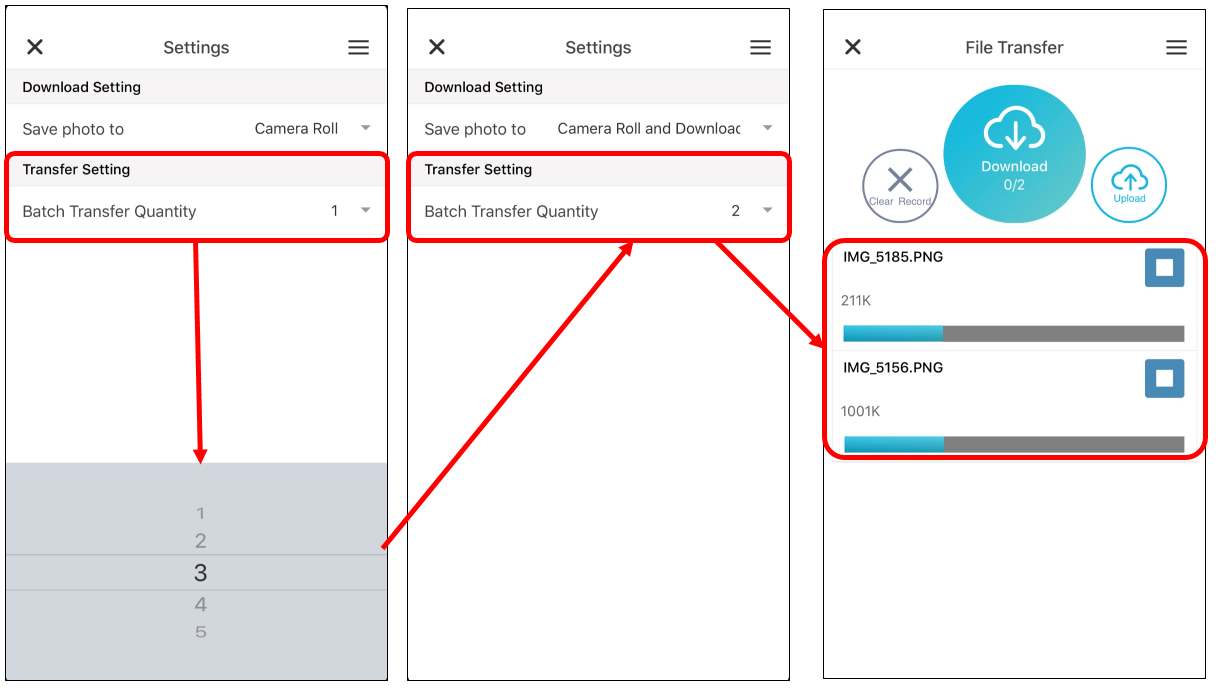In PowerCloud interface, you can click the upright corner ![]() icon to switch to settings page;
icon to switch to settings page;
In this page, user can setup related PowerCloud settings.

Settings Page
Settings page can setup setting for download and transfer function. Please see the function list on the image and please refer the introduction in the followings.
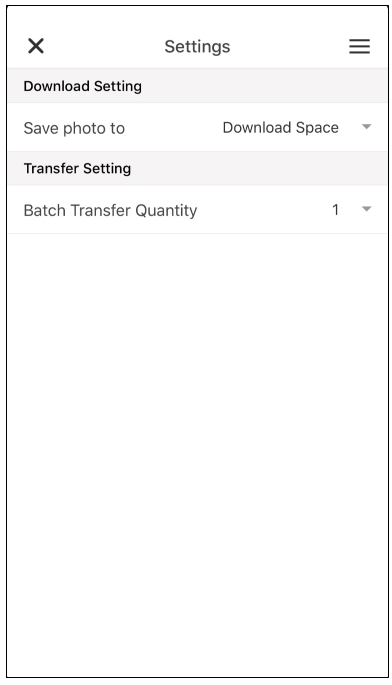
Download Setting
In the download setting page, you can setup which path you want to save your download image files. You can choose to save photo into PowerCloud [Download Space] or into mobile phone [Camera Roll], or save download image files in both [Camera Roll and Download Space].
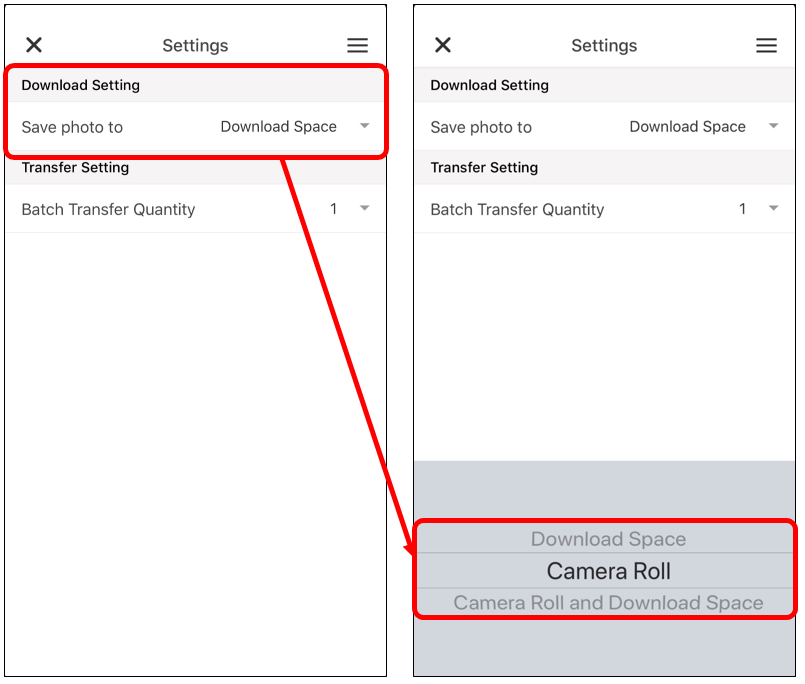
If you choose to save image files to [Camera Roll and Download Space], you can view your download image files both in PowerCloud [Download Space] page and mobile phone [Camera Roll] app.
(Please note that [Camera Roll] app interface may vary by reason of different mobile phone version.)
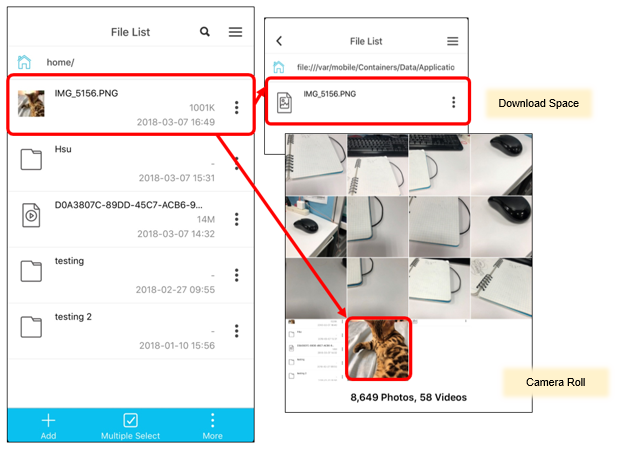
Transfer Setting
In the transfer setting page, you can setup how many files in one transfer batch you want to transfer. If you choose [2], then PowerCloud will transfer 2 files at the same time.