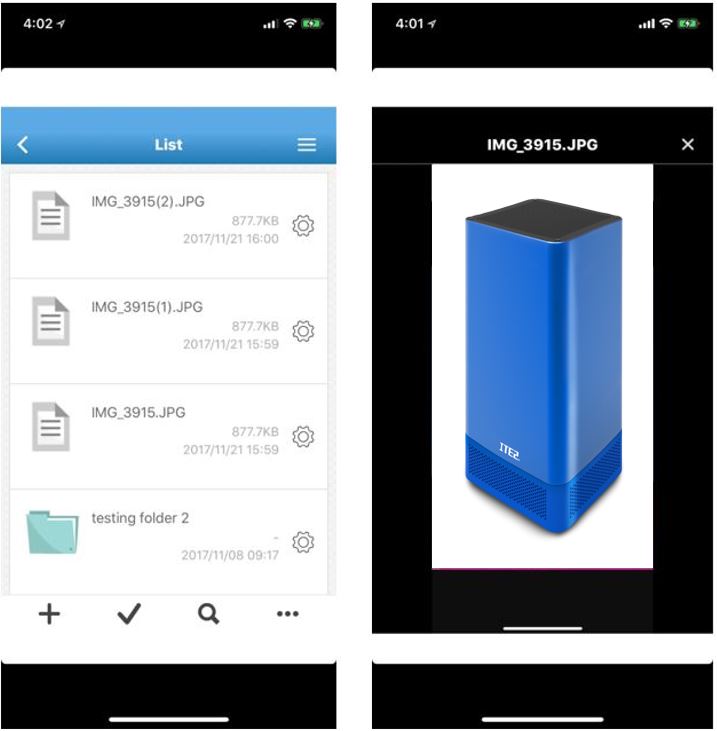PowerCloud is an app designed for ITE2 NAS user, this app not only can let ITE2 NAS users manage their NAS files on mobile phone but also provide functions like sharing files. To speak easily, PowerCloud app allows their user to share their files with other apps or social media platform. PowerCloud app user can also share the data back to app as well. By these great function, ITE2 NAS users can use their mobile phone to manage and share their NAS files. Sounds great, right?
In this post, we will introduce you to use social media sharing function in PowerCloud app.
Social Media Sharing – Share files or images to another app through PowerCloud
Press the gear icon on the file icon right side, and select [share], choose the app you want to locate,select recipient if you need, then you can share files you want to share. (Please note that different apps may have different operation method)
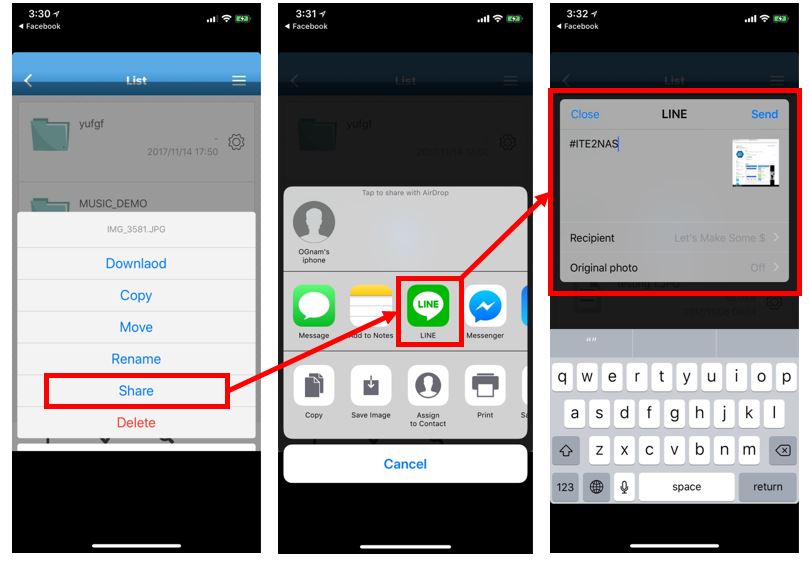
Social Media Sharing – Share files or images back to PowerCloud through other apps
In any apps that have share function, choose the file or image you want to share, press the share icon, then choose the sharing destination to PowerCloud app. Select the space you want to save the sharing file and touch the check mark on the upper right corner.
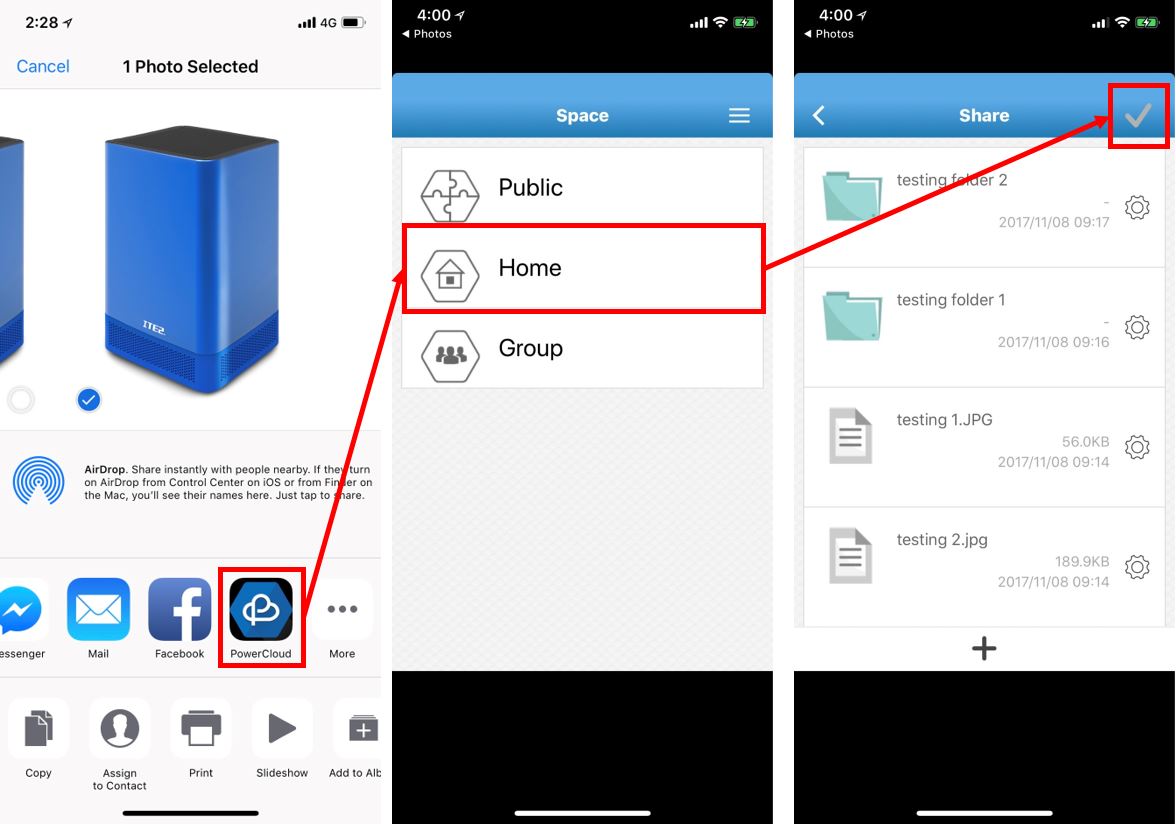
Then the sharing process will succeed. You can see the file you just share already in the NAS file management space folder.