Introduction
ITE2 Technology Inc. has designed different kinds of mobile phone apps to help app users solve different kinds of problem. The user can go to APP store or Google Play store to download all the apps that ITE2 have provided. In this post, we will introduce the app that applies to ITE2 NAS. Let’s introduce the most newest app provided by ITE2 Technology Inc. – PowerCloud app!
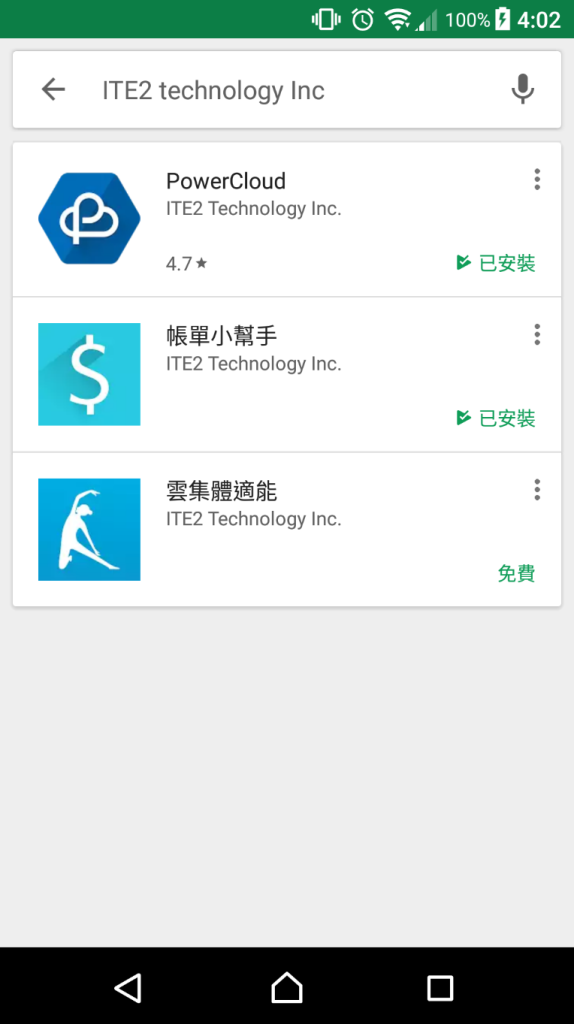
PowerCloud APP
PowerCloud app is a mobile phone app designed by ITE2 Technology Inc. This app can help ITE2 NAS users download files all the time by using this app. The user can download the PowerCloud app from APP store or Google play for free.
This app has combined lots of NAS function; for example, App users can using this app to view or manage their NAS files no matter where and whenever their are. PowerCloud app can also help users backing up their mobile phone data and no need to switch to another app. Providing app users great experiences in private cloud storage.

Function Description
- View, copy, delete, move around, rename, download and manage all files in ITE2 NAS.
- Share external app files to ITE2 NAS or share ITE2 NAS files to the external apps.
- Upload mobile phone files and data to NAS.
- Backup and restore mobile phone contacts.
- View ITE2 NAS system information; system manager can use the app to turn off and restart ITE2 NAS.
- Support shot and ready to upload, help app users uploading photos they just took at any time.
- Turn your mobile phone into a XBMC remote. App users can use mobile phone as a remote control when the app login to the XBMC mode (Please note that XBMC remote can only support on NAS Linux version)
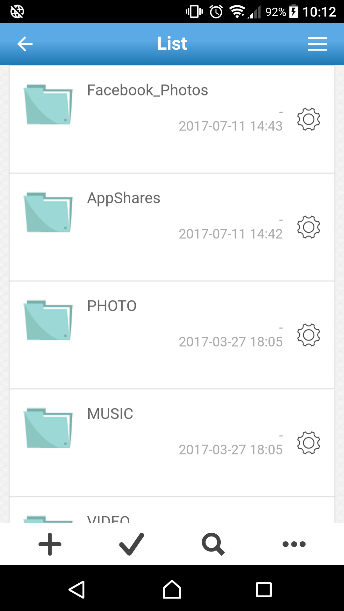
Download Your APP Now!
App Store: https://itunes.apple.com/tw/app/powercloud/id989675113?mt=8
Google Play: https://play.google.com/store/apps/details?id=tw.com.ite2.powercloud
