 What is RAID?
What is RAID?
When we are talking about the file backup solution, Network Attached Storage (NAS) devices are often the best choice. That’s because NAS most essential feature is its ability to do a RAID (Redundant Array of Independent Disks).
To speak easily, the RAID mechanism can reorganize a few disks into a RAID group (consolidated into a large capacity). In that way, when the users compare with the general storage devices like portable hard drives, USB devices, etc. NAS with RAID mechanism provides a more excellent read and write performance and a higher capacity, or even have a higher security and fault tolerance. So, lets said the hard drive is sudden damage or fail to use, all the data saved in NAS can have a degree of reorganization, and will be able to restore back.
RAID is a unique application of the computer capacity. If we directly describe the principle of the RAID, it may make many NAS new users unfamiliar with the NAS device and feel very scared. So, let’s try an exciting way to introduce What’s RAID! In this post, we will take ITE2 NAS model PN-401 with four drive slots as an example.
【RAID FAMILY ─ a rebuild magic show!】
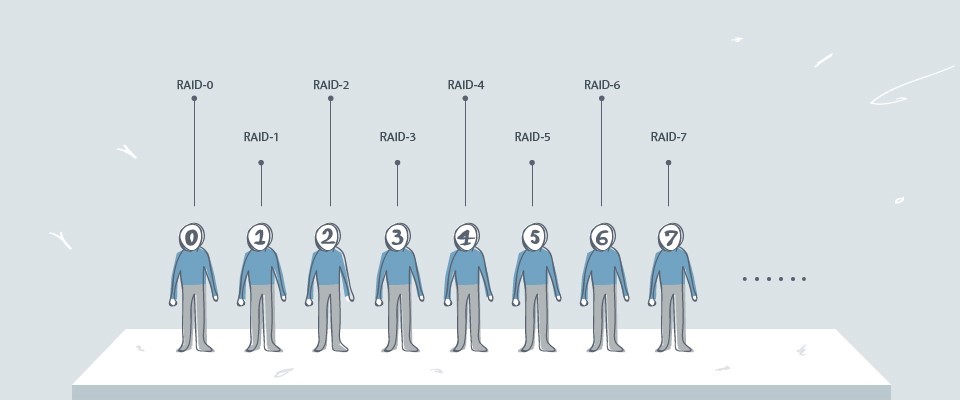
Host: “Now, let’s welcome our file backup star – RAID family. They all have different power just like a magician! They can rebuild all the container, in this show, it means hard drive. And give that container some new function to fill into different kind of files and data.
This family have lots of members, like RAID-0、RAID-1、RAID-5、RAID-6… and so on. Each member has their specialty at different ways with the various hard drive combination. In today’s show, we will pick several members to show you what can they do for your files and data, this show will divide into the first part and the second part. So, let the show began!”
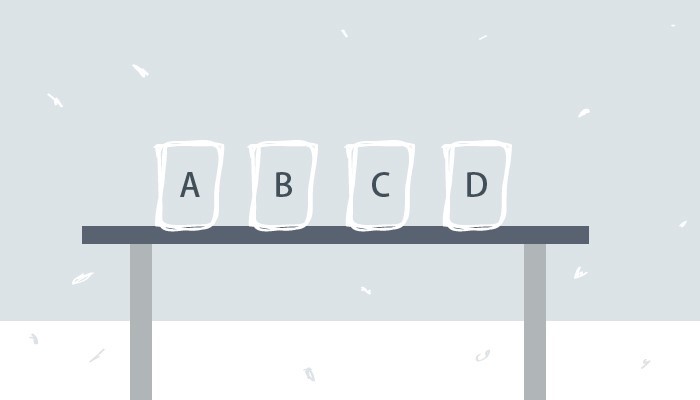
【After-Show Instruction】

Different NAS model support different RAID mechanisms. But be careful! RAID will use the smallest capacity in the hard disk to build the storage space. So, in that case, if the user takes the different capacity of the hard drive, that will cause some unused space.
This article takes ITE2 NAS PN-401 as an example, this is a four hard disk slot model. Therefore, we will use four hard disks that are all the same capacity to simplify the explanation.
Host: “In the first part of the show, let’s welcome our first family member: RAID-0 to perform the container rebuilding opening show!”
RAID-0
RAID-0: “Hello everyone. Let me introduce myself. what I can do is to use my magic to connect all the four containers on the table! In that case, these four separate containers can turn into an over-sized container, and the capacity of the container also changes from four independent to A + B + C + D.
The best thing I can do is when my container compared to other containers made by other family members, instead of filled in data one by one, I can fill out the containers at the same time as quickly as possible. This will surely save tons of time, sounds great, right?”
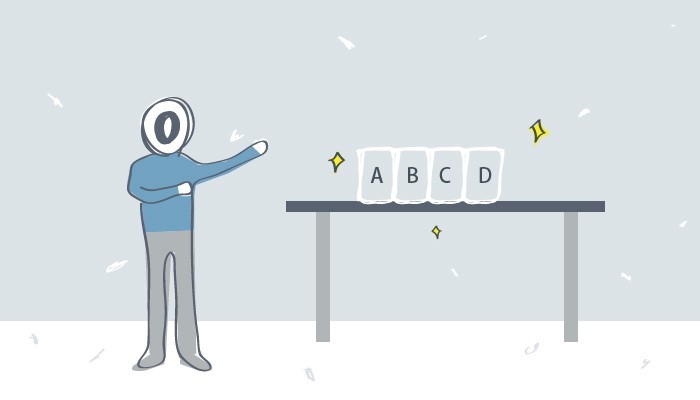

RAID: “Uh! But there’s a problem for the container I have made. Because my container is connected to each other and filled with data at the same time, if there is a container broken, then the whole container can no longer be filled with anything…

【After-Show Instruction】
RAID-0 has the fastest speed with files reading and writing in whole RAID family. The function of what RAID-0 can do is to make all the hard drive into a big hard drive. Let’s take ITE2 PN-401 model as an example, with RAID-0; data will be divided into four pieces and run at the same time. In that way, the performance is relatively higher than another family member. However, the user has to take the risk of using this combination, and the files in the device do not have the fault tolerance function. As long as any one of the hard drive fails, the entire RAID cannot work. Just like the same container, once there’s a broken hole, then there is no protection for any data.
Host: “OK! Thanks for RAID-0’s opening show, this container is handy, I believe those people who need to fill in data fast and have tons of files, like a photographer or video editor, will be fall in love with this container! Let’s take a break and welcome more RAID family member’s show!
