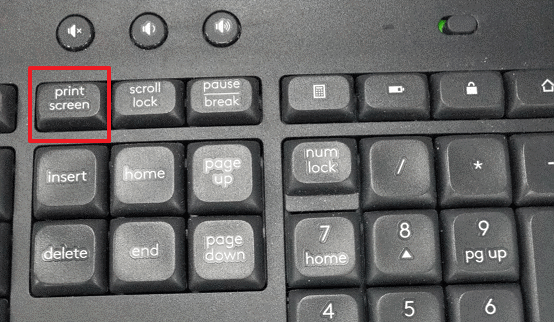Today, more and more people have started using smartphones. It’s commonplace to see people with their smart phones taking photos or videos. With the Rapid Evolution of Smart Phones, photo and video size are getting bigger and bigger. If your NAS only support 1GbE, it will takes lots of time to upload/download these photo and video from NAS.
Because of Hardware restriction, low-end NAS usually cannot upgrade their network speed by change or upgrade their network interface card. If you want to change a high-end NAS, it will costs a lot of money, and takes a lot of time to move all the files.
Therefore, Brand manufacturer release a product that can easy to upgrade NAS network speed – USB Ethernet adapter.