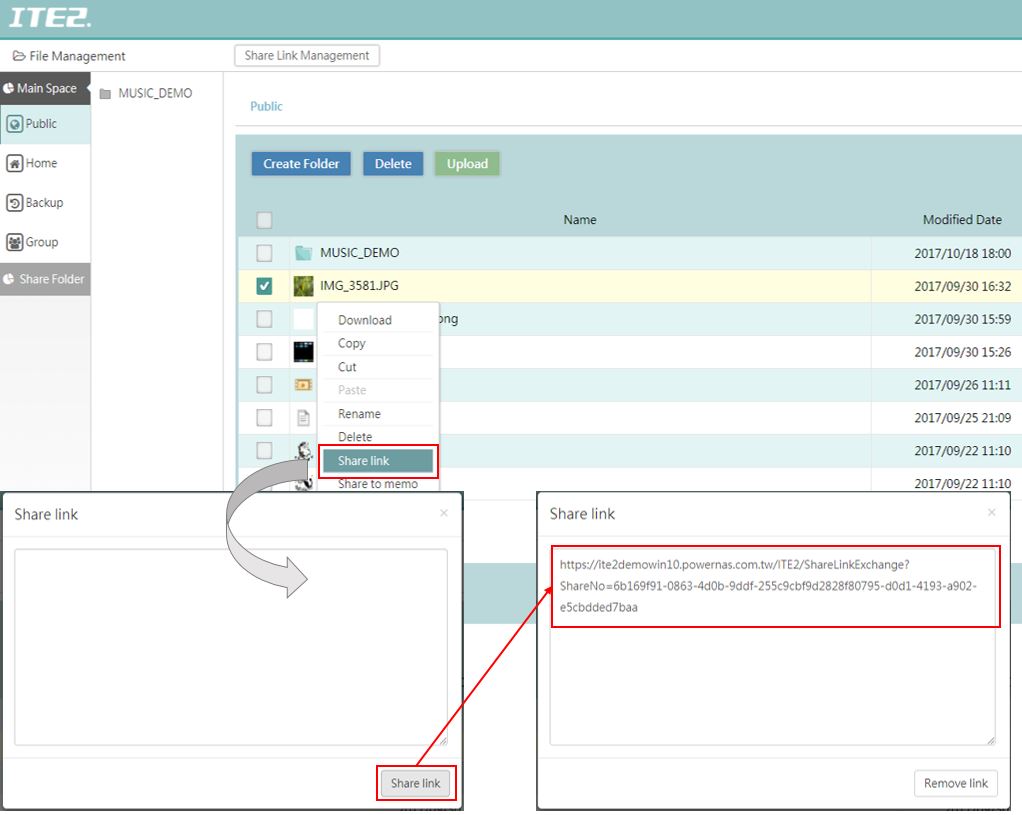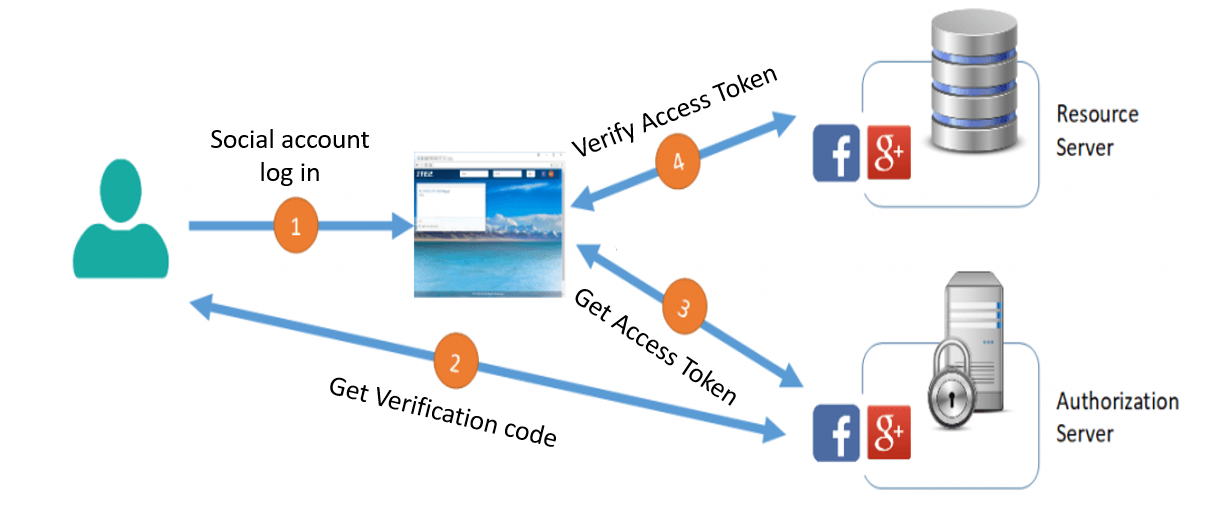Files sharing on Windows 10 NAS
When we are using email or app to attach file we want to send; we may encounter a problem that file is too large to attach. In that case, ITE2 Windows 10 NAS can help you sharing your files just like cloud storage that share data by a hyper link.
Files Sharing – How to build a share link
Windows 10 NAS user can press right key on the file you want to share to open options window and select [share link] button . Press [share link] button and the link will come out, in that case, the file can be sent out to the external user by the hyperlink that just made.