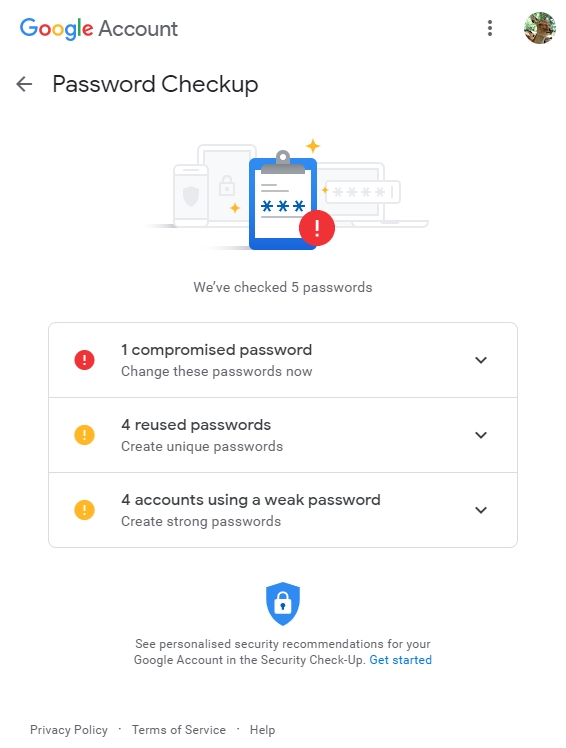In 2020 Feb., The Facebook business page “Taipei Sport” created by Department of Sports, Taipei City Government got hacked. And hackers had posted some sex videos or sex links on this business page. Although the government closed this page immediately, this security mistakes has also been circulated across social media and reported by local news channel…… So in this article, we will show you some security basics of Social media
The Security basics of Social media
According to the news report, when the hacker hacked into this business page, the hacker deleted the account of the original manager and posted some sex videos and sex links on this business page. Because their manager account was been deleted, they can’t handle by themselves. The only way they can do is report it to Facebook and call the police.
Because social media is the most popular medium to the business marketing, keep the social media account safe is one of the most important thing for the enterprise. Lots of security mistake caused by Human Factors, so follows this tips and you can reduce the risk of Security.
Two-factor authentication
An extra security authentication used to make sure that people trying to gain access to an online account. The most common forms of Two-factor authentication are: SMS-based, Software tokens, Hardware tokens, Push Notification, and so on.
Strong password
Following these rules to make a stronger password:
- Maintain an 8-character minimum length requirement.
- Must include: Uppercase letters, Lowercase letters, digits, and Non-alphanumeric characters (special characters).
- DO NOT contain your name, username, birthday, phone number, or other personal information.
Good computer habits
- Run antivirus software and a spyware detection tool.
- DO NOT install/click unknown programs/apps/links.
- Beware of Phishing email. Phishing email often pretend to be from a large organization you trust, to make the scam more believable.
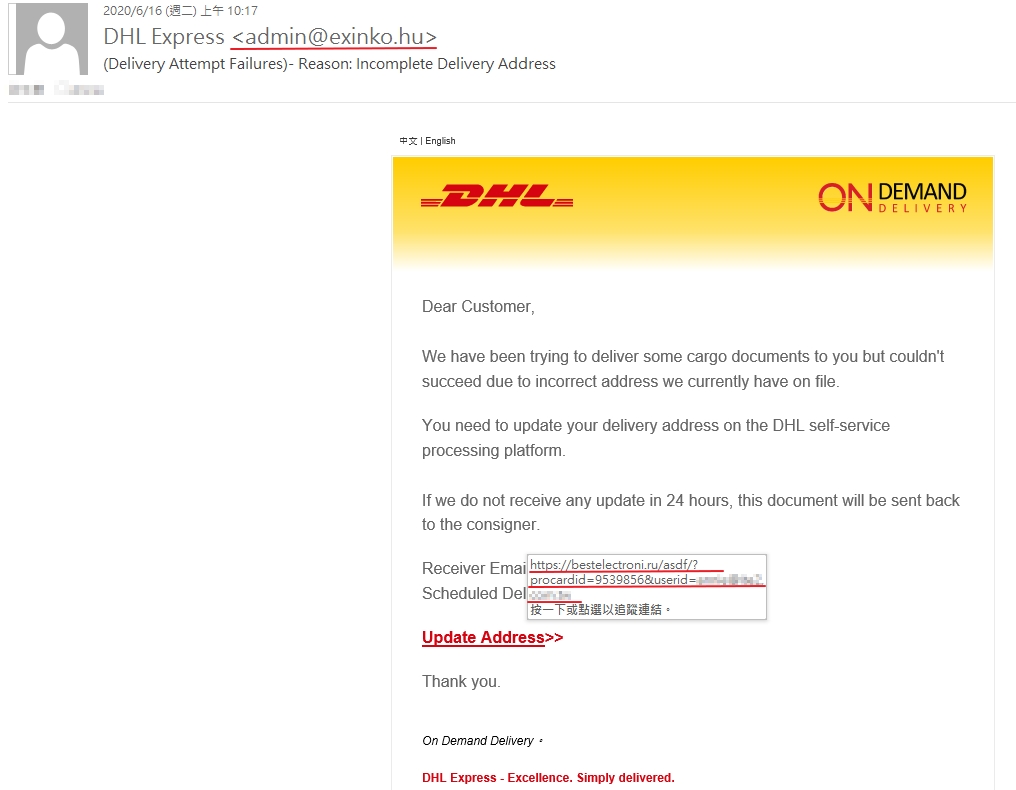
▲ Check the sender’s email and the link in this email, you will find out this email does not comes from the original organization.
Password Checkup tool in Google Password Manager
In 2019, Google launched Password Checkup tool. This tool can checks the password against a database of known breaches. If the password you use is among the list of known breaches, it will suggests you to reset your password.