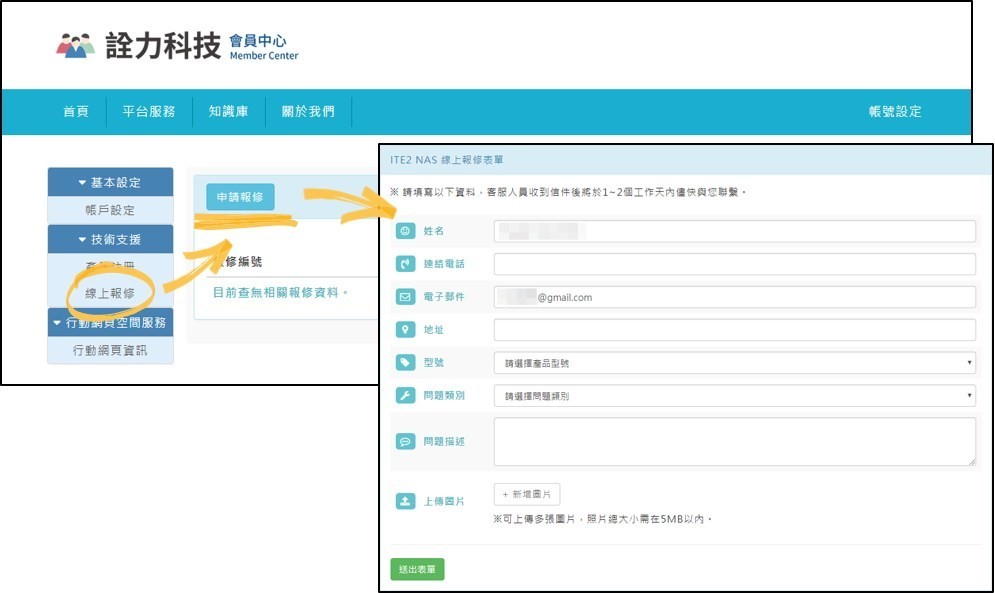ITE2 NAS online repair system introduction
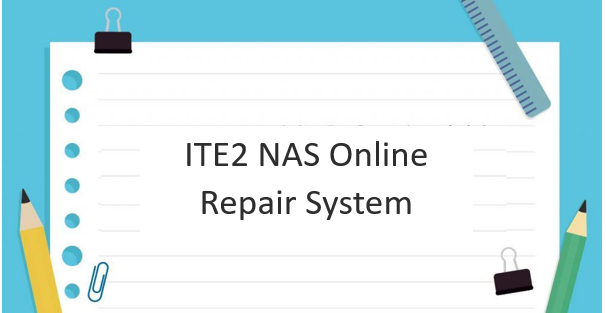
Have you encountered any problem on your ITE2 NAS system? Now you have a more convenient way to find support! If you encounter any system error or hardware problem that you cannot find an answer on the FAQ section.
You can now find your support quickly on “ITE2 NAS Online Repair System”!
*Please note: ITE2 NAS Online Repair System only provide Mandarin version right now but will be provided English version later!
Stay tuned if you need any more info or you can mail to service@ite2nas.com.tw directly if you have any other question!
How to use the Online Repair System
Please login to ITE2 Member Center (You have to sign up membership first), then click the [Account Settings] on the right side and select [Manage Your Account].
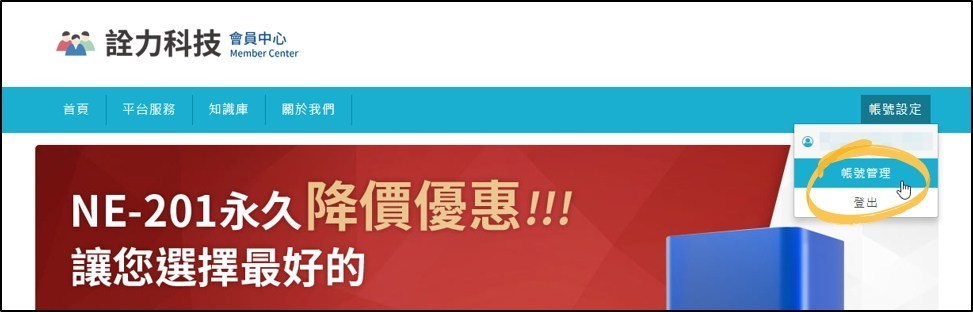
Then select [Online Repair] in [Technical Support], then click [Apply Repair] button, and you should see the [ITE2 NAS Online Repair Form].
Fill out the form and click [Send], then you can wait at your home, and our technical support will contact you in 1~2 working day as soon as possible!