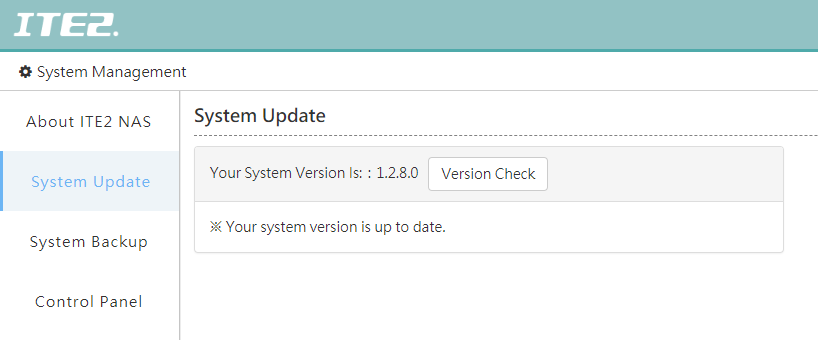Important Notice:
To all ITE2 NAS users,
We have found some problems with the previous 1.2.6.0 and 1.2.7.0 update version. So for all ITE2 NAS users who are currently on 1.2.6.0 and 1.2.7.0 version, if you would like to update to the PDM latest version.
We strongly advised uninstalling PDM [Power Data Manager] software first then re-install. (The system data will remain when PDM software is uninstalled).
Please noted that if you directly update PDM software, it may cause system data crushed and cannot be recovered.
We apologize for the inconvenience and thank you so much for your corporation.
Important Notice: How to uninstall PDM
- Please go to NE-201 Windows settings [Apps] and press [uninstall] for [Power Data Manager] software.
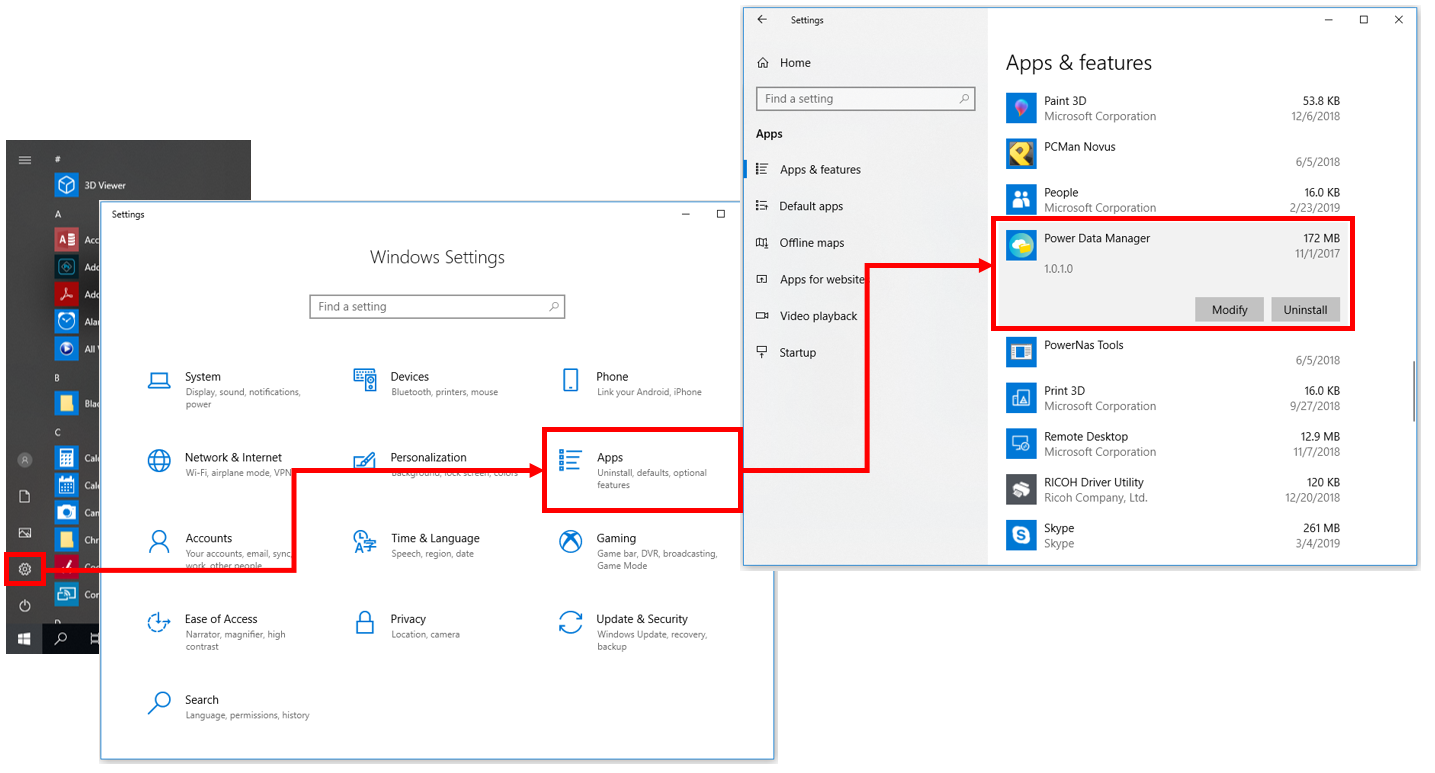
- Go to PDM downloading page: https://start.ite2nas.com/ and download the latest version of PDM and re-install the software.
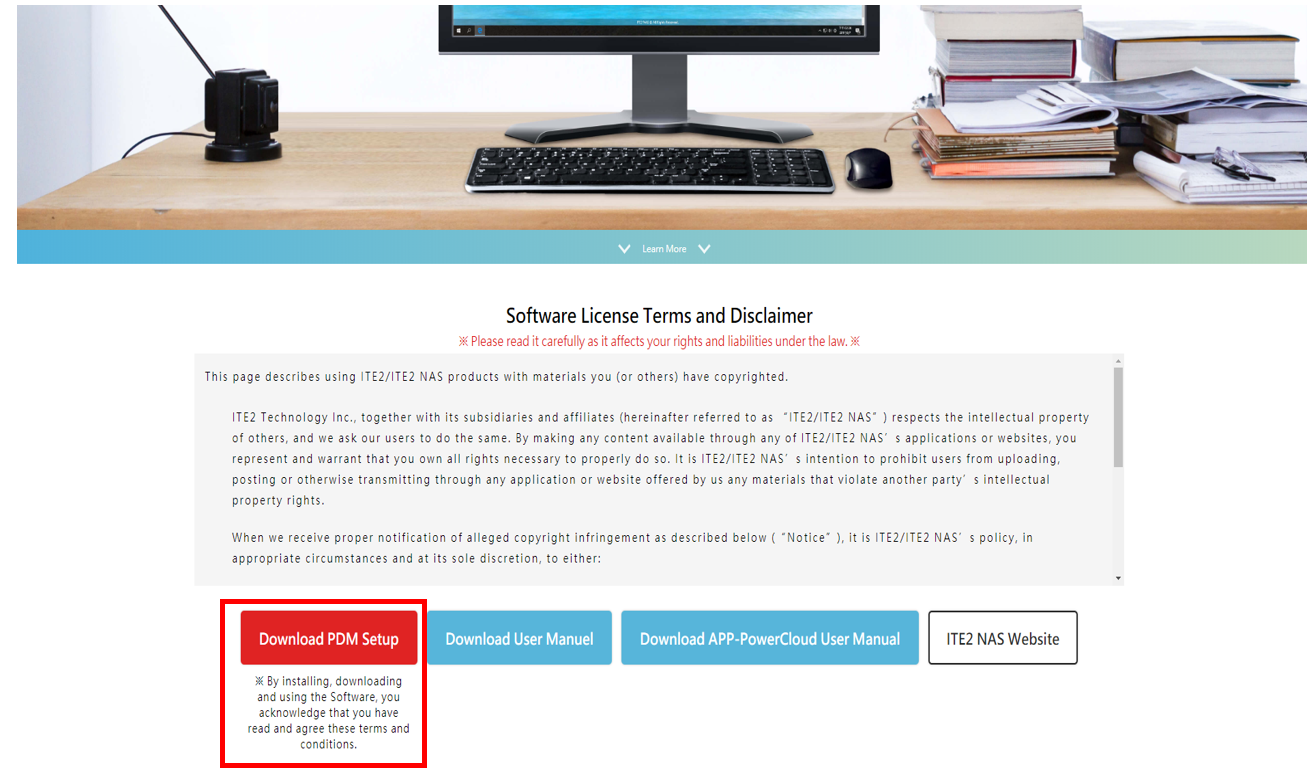
※The user of PDM 1.2.5.0 or previous version can directly update the newest version without effect.
Important Notice: How to know your PDM version?
Connect to PDM interface, go to [Settings> System Management> System Update], then you can review your current PDM version.