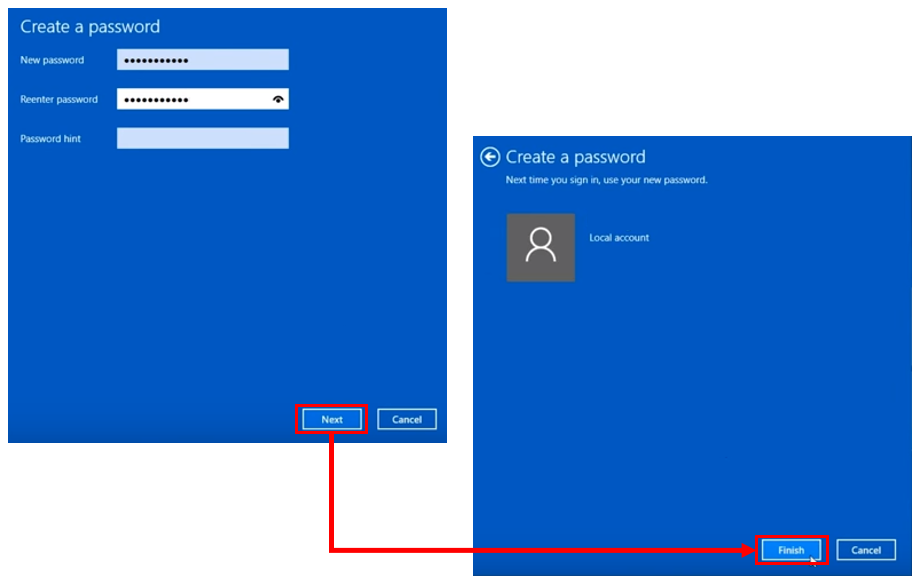What is local account password? That’s a password you need to have If you want to use ITE2 NAS PDM interface function.
Due to the user account’s permission management and data security, the local account need to set up password first.
In PDM’s initial settings, system will ask user to create password.
But if you skip password setting step, you can still create the password for Windows 10 local account.
Please refer to the following steps for how to create Windows 10 NAS local account password.
How to Create A Local Account Password
In Windows 10 system and click [Windows > Account icon > Change account settings] and enter into the settings page.
Select [Sign-in options] and click the [Add] icon under the password section, then you can create your password for local account.
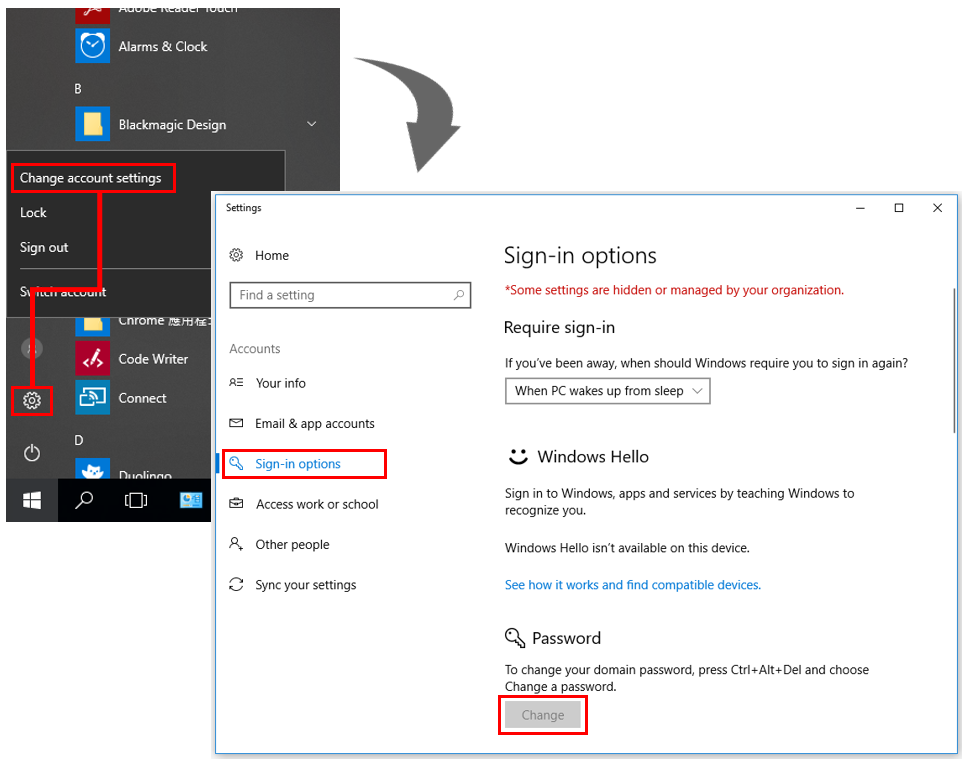
(Please note that this demo computer has already set up password, so the icon shows [Change], for user who do not set up password, icon should be [Add])
Follow the instruction steps and enter local account name and the password you want to use.
Press [Next] then your password should be added successfully.