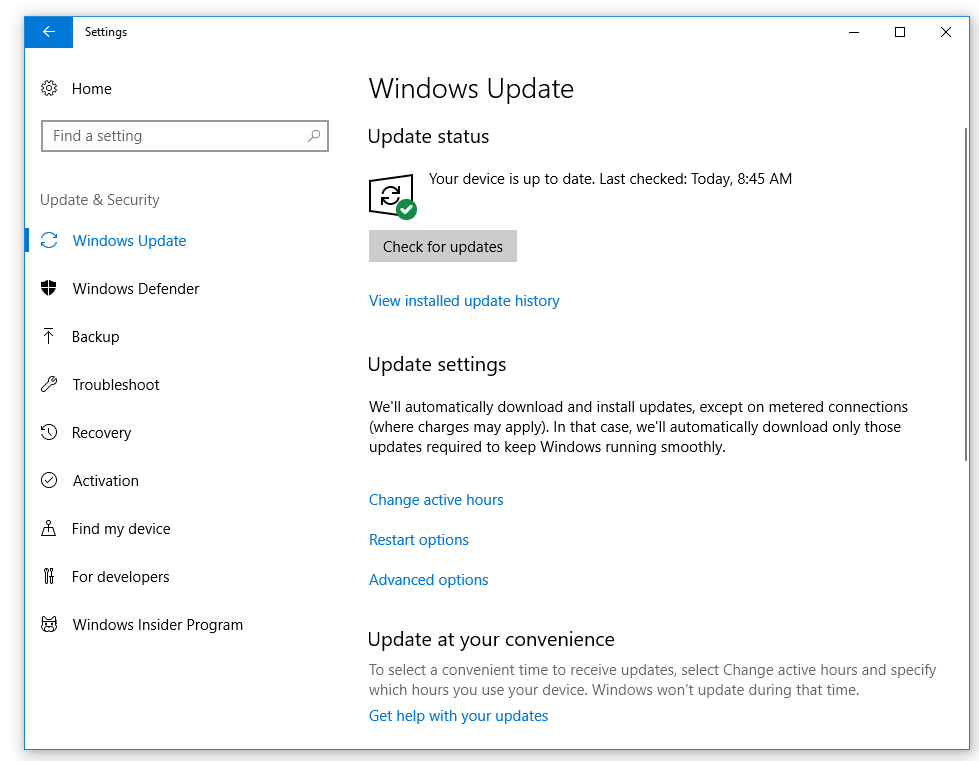What can you do If you want to update your ITE2 NAS Windows 10 OS to the newest version.
But encounter the problem that you cannot update Windows version from 1703 to 1709?
Here comes the solution!
Please refer to the following steps to resolve the problem and help your Windows upgrade to the newest version!
Resolve Windows Update Failed Problem
Click the left down corner [Search Windows] key and enter [Services], then press the services app to enter the page.
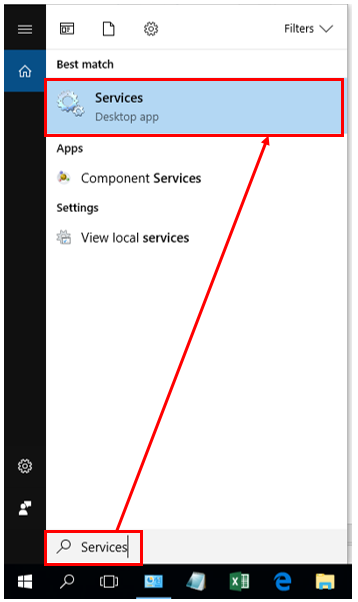
Find the Windows Update service and right-click to select [Stop].
(Note: you can click [Name] index to find [Windows Update] more quickly).
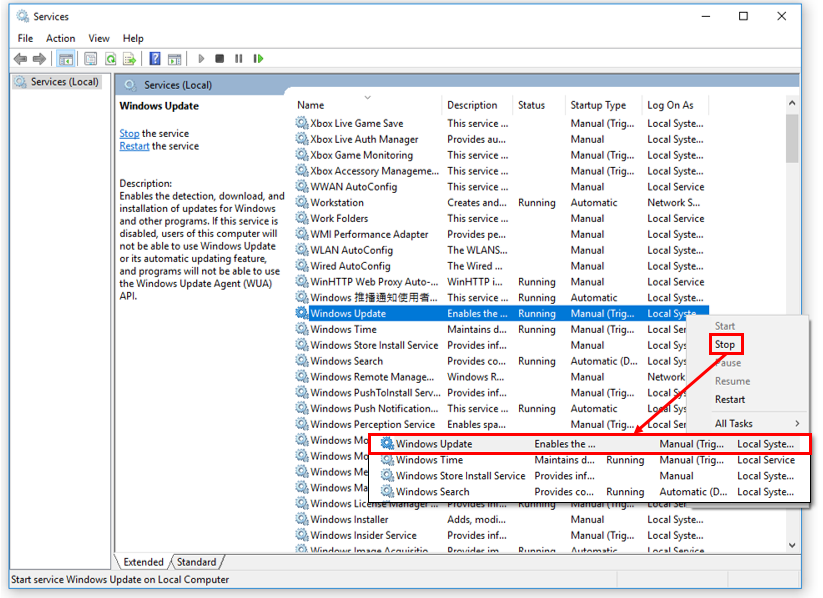
Confirm the service is already stopped, then, please enter to the following two folders path and delete all the data in those folders.
Folder#1 – C:\Windows\SoftwareDistribution\DataStore
(Note: If you press delete and it pop up a [File Access Denied] window, please check [Do this for all current items] and click [Continue]).
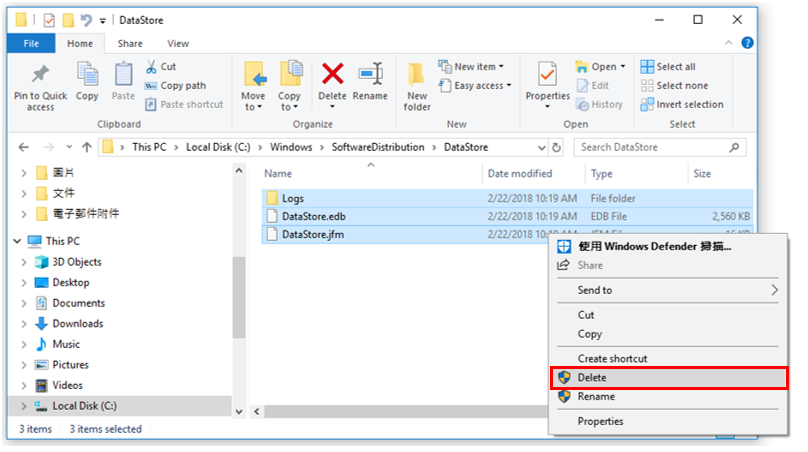
Folder #2 – C:\Windows\SoftwareDistribution\Download
(Note: If you press delete and it pop up a [File Access Denied] window, please check [Do this for all current items] and click [Continue]).
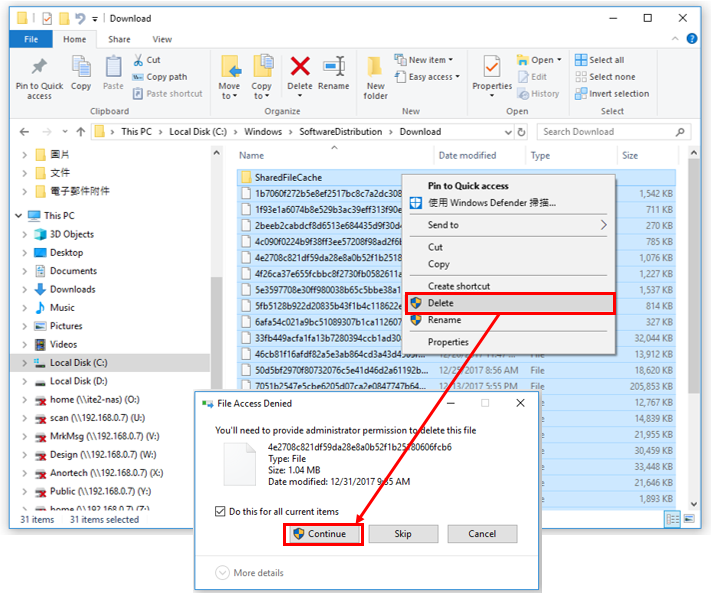
Then, please confirm two folders are all empty and there’s no data in this two folders anymore.
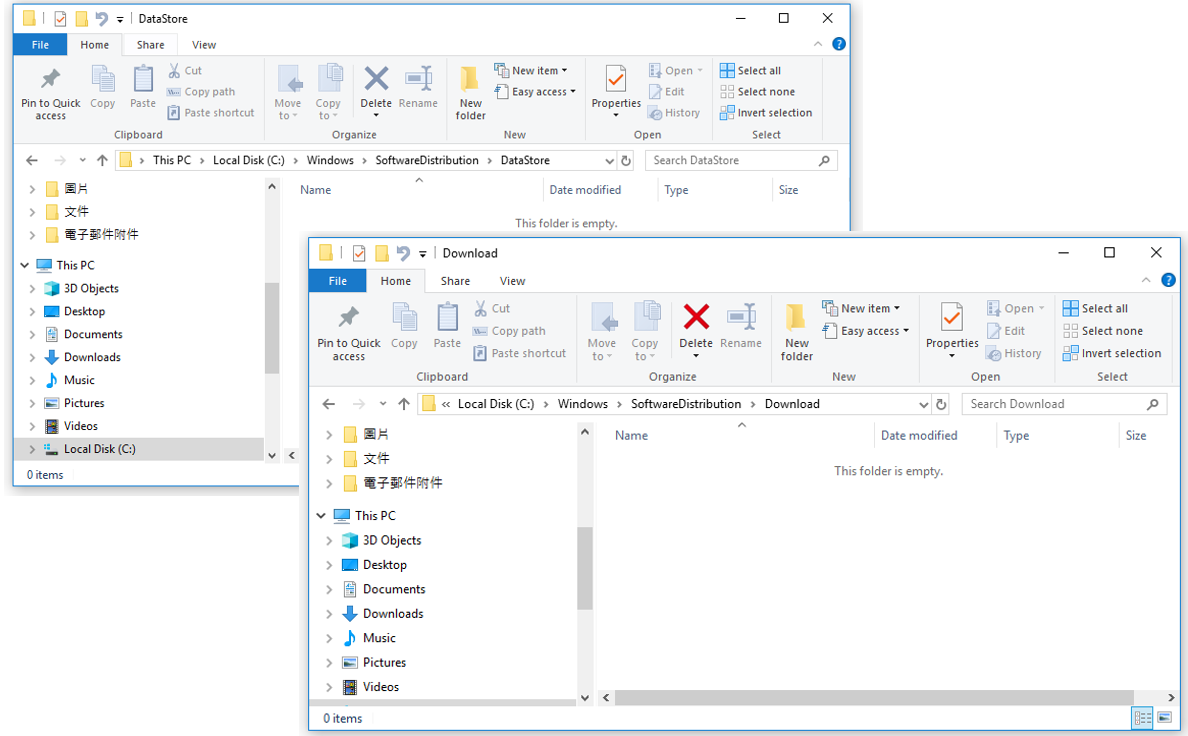
Back to the services page.
Press [Start] to start the Windows Update service.
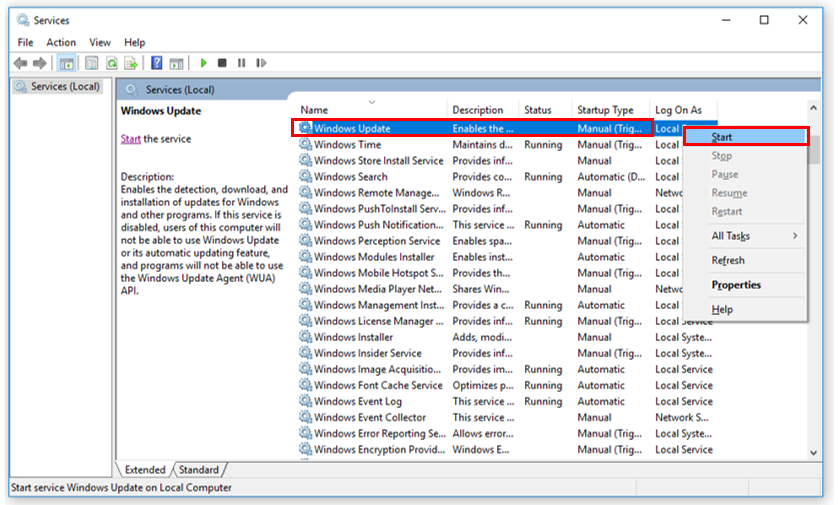
Wait until the process completed, then you can restart the Windows Update in settings page again and it should works.