In HDD Management page, you can review hard drive information, space management, and folder management in this NAS.
HDD Information
Review hard drive Model, Serial Number, Capacity, and hard drive status for each hard drive in this NAS.
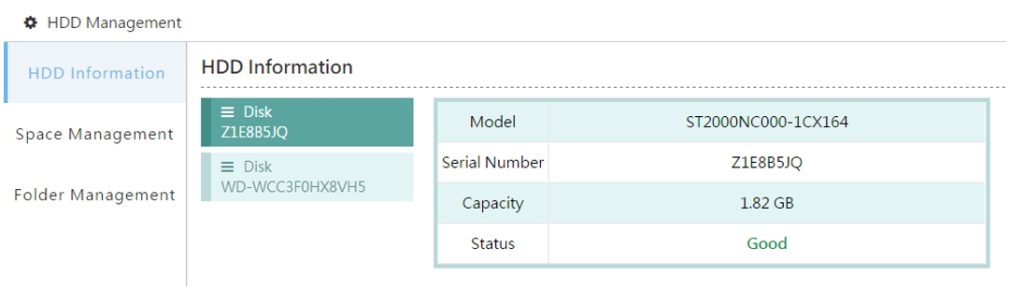
Space Management
You can create/ delete/ format the space/partition in this NAS.
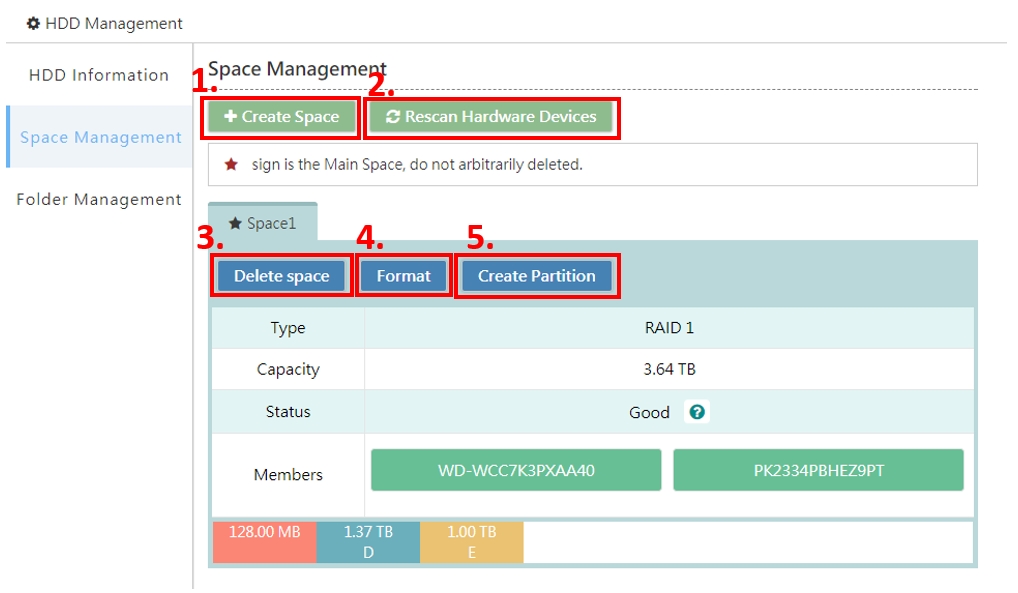
1. Create Space: If you have another hard drive that hasn’t used, you can use [Create Space] to create a new space.
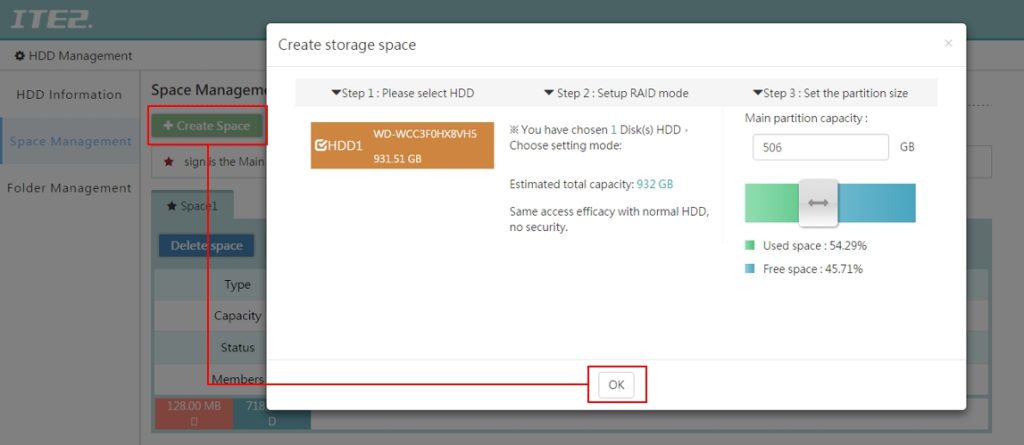
After creating process complete, you can switch to new space page by switch tab.
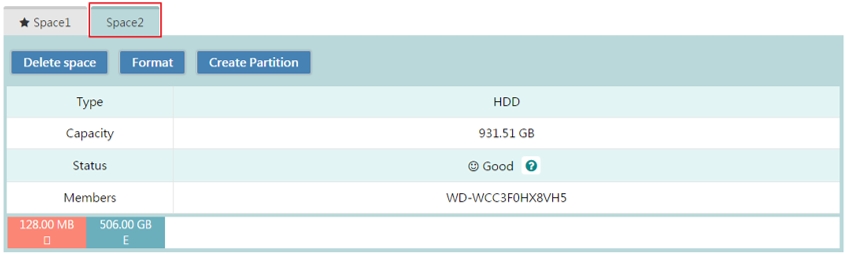
2. Rescan Hardware Device: Rescan all hardware devices and storage space status.
3. Delete space: Delete the space that has been created.
*If you delete the system main space, the system will return to the initial status.
4. Format: Format all the data and partitions in this space.
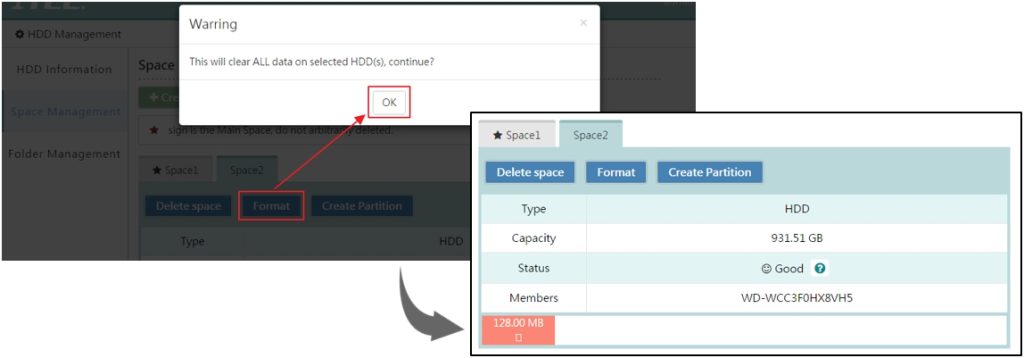
5. Create Partition: Use remainder storage to create a partition in this space.
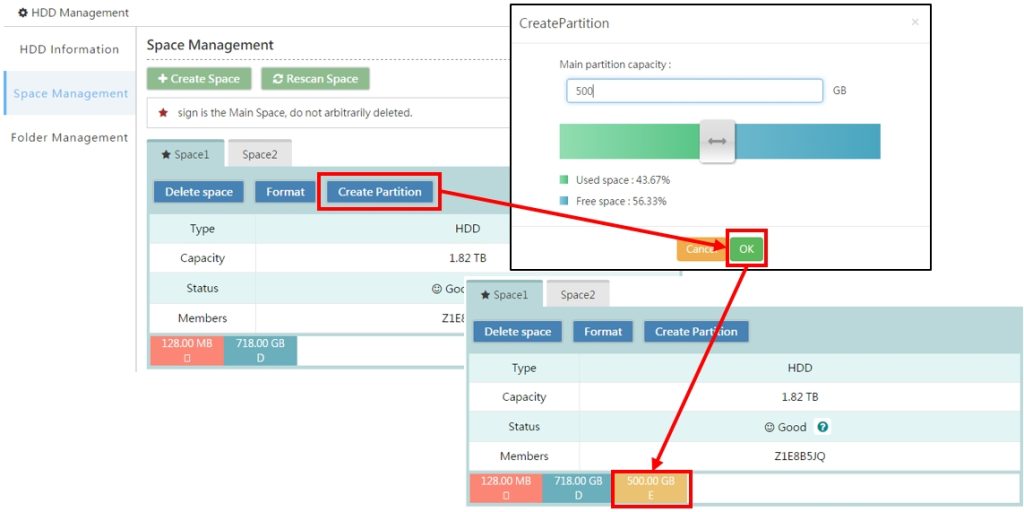
In part II, we will introduce “Folder Management” and how to Add hot spare.
